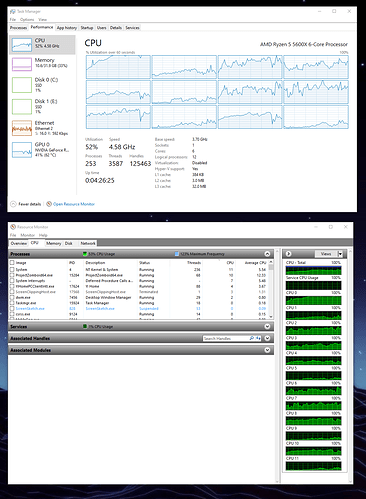Just pitching in to say that I have the same issue and it occurs regardless of how many cameras I view (I only have 4 but typically use 1-2 at a time). Ryzen 5 5600X and an RTX 3080, about 60s or so after going fullscreen with a game, core 0 is absolutely pinned at 100% and I start experiencing lag in game to point of it being unplayable. The CPU usage continues at 100% for about the same amount of time after the game is minimised. Here’s a screenshot of task manager’s performance tab and resourse monitor shortly after lag started in game. You can see the climb up on almost all cores, particularly core 0.
And it ONLY happens when Yi Home Camera is running so it’s almost certainly the culprit. Some input and investigation from Yi/Kami would be useful otherwise I too will be forced to source a different product.