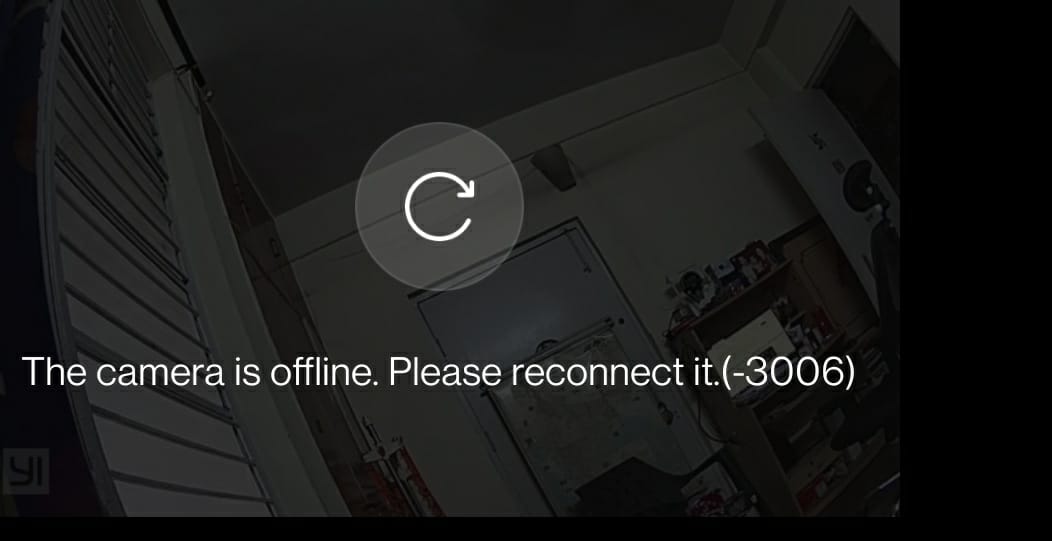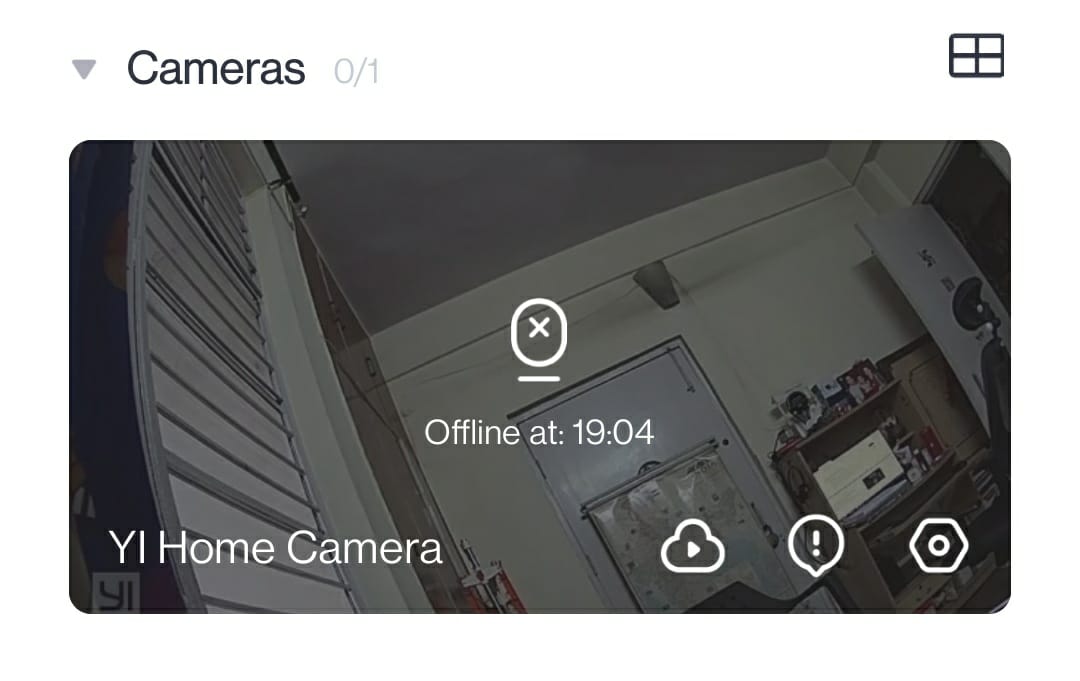Thanks @YorkshireUser - great to see that someone knows their beans.
So to answer your questions, absolutely nothing in the house has changed:
- Same ISP
- Same equipment
- Same electronics, TV’s, TV Providers etc
- Cameras are connected to AC power, and a power cycle has been done several times, which rectifies the issue temporarily, but it persists over time.
Error Code 3003 - This error is related to a timeout but this one happens when the mobile app can’t establish a connection to the camera for 30 seconds. - So the mobile app has network connectivity on 5G and also tried this on the same Wifi Network as the camera, this message shows up even before 30 seconds has passed, and its a poor message to say the least… The Message within the app is misleading, as it says ‘Difficulty Reaching the server’ - it’d be more helpful if this message actually gave you indication of where the problem is, as its certainly not my device, wifi, connectivity having the issue.
Error Code 3006 - The camera can’t reach the server and stays offline until the Internet connection is available again. The camera works by sending a constant heartbeat to the Yi backend - again sounds like a Yi issue and not my end.
Are there any ports that the Yi camera uses - that i can port forward to allow a better stream of data without causing lag and delays reaching the Yi servers - i’ve done a search and nothing comes up so assume the server IP addresses for Yi arent public and their TCP/UDP ports arent either?
I’ve checked the Firmware and it’s on the latest - FROM 2018  - Seriously Yi, you need to update the firmware here to allow users to repair a camera remotely if these issues arrise. Wouldnt it be great to go into the app and select ‘Remove and Re-pair camera’ all from the touch of a button, but no, we have to go up a ladder, scan a QR code to pair the camera, a really bad UX issue which should be considered by your UX team for these outdoor cameras.
- Seriously Yi, you need to update the firmware here to allow users to repair a camera remotely if these issues arrise. Wouldnt it be great to go into the app and select ‘Remove and Re-pair camera’ all from the touch of a button, but no, we have to go up a ladder, scan a QR code to pair the camera, a really bad UX issue which should be considered by your UX team for these outdoor cameras.
Dont get me wrong, the cameras when they work, are pretty good, but how did someone in the UX team not consider a repairing issue for cameras mounted 20ft up a wall
Thanks

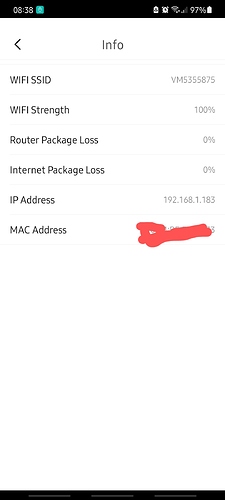
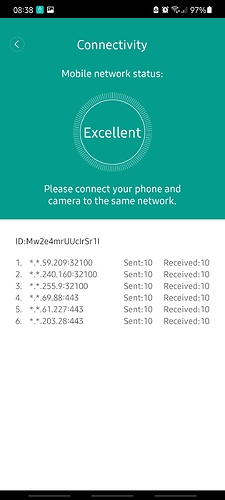
 Hope you’re doing well!
Hope you’re doing well!