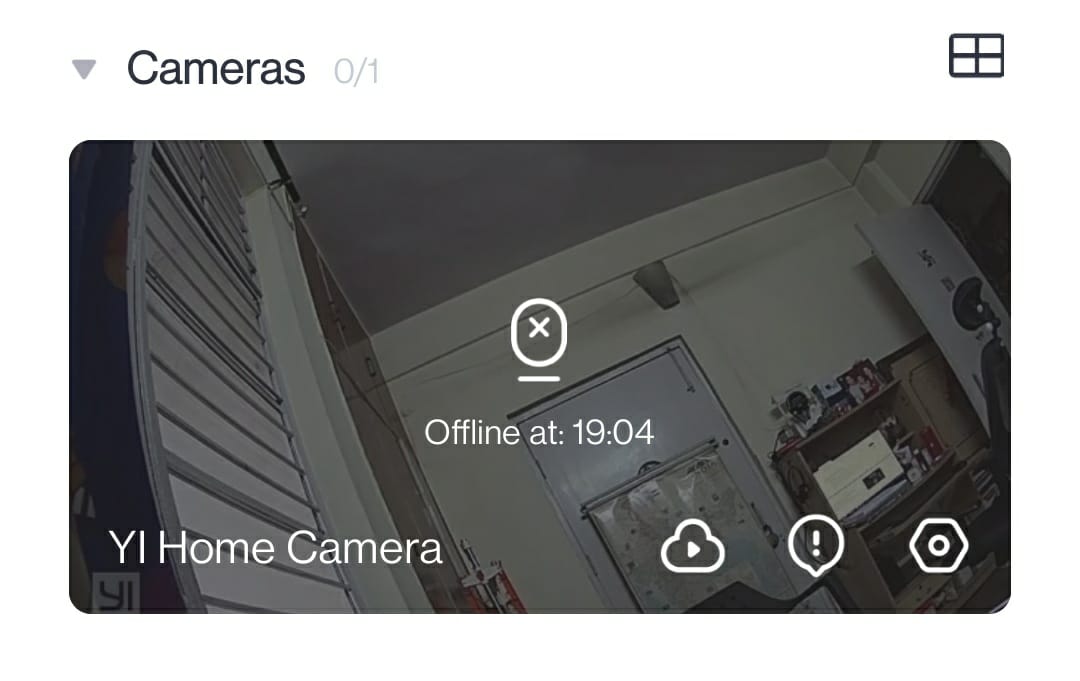Thanks for the screen grabs. The steady blue light suggests the camera is operating fine.
The errors means that it can not communicate with the backhaul infrastructure of Yi.
Could you try this for me. Move the camera closer to your internet router and remove the camera from your app before using the reset button. Once reset attempt to set it up again whilst close to your router. If it does. Leave it there before moving back to the desired location.
If it doesn’t work. When did you buy the camera and from where. It may need replacing.
Customer services may be able to help in that circumstance.
Hey @CHINMAYROUT Please contact our customer support at www.kamihome.com/contact.
May I ask what region are you located?
@Steven_Kami and @YorkshireUser
Thanks for your help. The problem of camera offline is still not rectified even after all these steps as advised. I am separately taking up this issue with customer service e-mail. Will inform if it gets resolved. I am located at New Delhi (India).
hmmm that’s frustrating. I am sorry to hear we couldn’t get this resolved. Thank you for your incredible patience. Keep us posted.
@Steven_Kami and @YorkshireUser
Please note that my issue got resolved yesterday. I removed the SD card from camera slot and then followed steps to reset and reconnect to wi-fi and surprisingly it worked. There are no error codes on my mobile app anymore. Live streaming works perfectly.
Checked the SD card separately and found that to be OK as well.
Now I am using the camera without SD card. This works fine for me.
Thanks for your continued support.
Hey @CHINMAYROUT let me send you a direct message. We might be able to do something for you instead of using an SD card. Keep your eye on your forum inbox.
Thanks for the update. So glad to hear its mostly resolved. Now, lets get you to where you’d like to be.
Thanks!
This thread gave me hints for a workaround, so I am writing to share it back to the community.
My use case:
I have been using a “Yi Home” camera (the 720p version) for years. My usage pattern is to use a dedicated Android tablet running the Yi Home app 7x24 as a live “monitor”. It worked reasonably well for the first year or two, I occasionally experimented its settings here and there, somehow in recent many months my Android tablet’s live feed would easily halt with that infamous “3003” error. Manually exit the live feed and then re-enter the live feed can regain connection, but it would run into the same error within minutes.
During the journey, I believe I randomly tried different settings and at one point even resetting the camera, it perhaps worked better for a while, but it did not bring sustainable long term improvement.
The workaround:
Inspired by @YorkshireUser’s information saying that the 3003 error is about the app can not establish a connection to the camera (https://help.yitechnology.com/hc/en-us/articles/360047726713-What-does-error-code-3003-mean- ), I adjusted some settings accordingly:
-
- I did NOT bother those “reboot or reset the camera” b.s… (FWIW, some customers were given these kind of suggestions, which would mean an elder user would either climb a ladder to reset or pay a contractor to do so. What a shame.)
-
- Nowadays, many routers provide more than one WIFI networks. I change my tablet’s WIFI from a different network to use the same network as my camera’s WIFI.
-
- Previously I was viewing the live feed in HD mode, which presumably required more bandwidth. Now I change it to SD mode. (This change hopefully would not change the actual clips stored on SD card, but I am not sure.)
-
- The above above two changes can be done without leaving my couch. After the change, the tablet live feed can noticeably sustain for hours long! That “3003” error is not fully eliminated, though. I still encountered it 2 times today, and it would still need a manual “exit live feed; reopen live feed” intervention. But it is already a huge improvement than before. So I am happy with it.
-
- Yi team, if you are reading this, please improve your Yi Home app to automatically reconnect when encountering the 3003 error.
That’s it. Happy monitoring!
Regards,
Ray
Hi there,
I had the same problem as mentioned earlier. Error 3006 several times in a day. My two cameras went offline frequently.
It’s happened since I switched to faster ISP (from 20 Mbps to up to 85 Mbps) two weeks ago. I have 6 Yi Dome Cameras and been using them for over 3 years.
I never experienced this trouble from previous ISP (which is slower) or even I connected them to cellular WiFi was working just fine.
So it is quite strange for me.
If it about poor network coverage, how it could be happened when my camera sits just 2-3 meters above my router?
I don’t want to power reset my cameras many times too.
The only one I noticed is that my newest camera experienced less of this problem compared to other two (I installed 3 cameras in my residence).
So I am planning to exchange between them as the rest (3 cameras) at two different places are have different internet sources and have no problem with its respective internet connection.
I am not happy with this situation and ISP technician was not helping much either. Wish you guys has a good running of your Yi Cam and any solution addressed is highly appreciated.
Thank you.
Hello Peter.
To confirm the same cameras in the same location and installed at the same point worked without issue on your previous router / internet provider?
Since moving they are giving you the 3000 errors?
To change to a new ISP / WiFi network you first need to remove the cameras from your account then reset the cameras. Once done you set them up again like they are new cameras.
Did you do this? If not could you try this please. If you have and I just haven’t seen this part apologies.
The errors mentioned suggest that the devices cannot reach the Yi/Kami backend system. Can you confirm the cameras and your mobile device are on 2.4ghz rather than the 5?
It may also be useful to find out if the new isp block any ports and or prevent camer device streaming. Are you aware of any limitations / restrictions?
If you can enter your router admin page you might be able to see if there is any issues with the cameras via the camera IP address on your local network (find this if it’s attached to your account already in the settings then network).
Thanks
Dear YorkshireUser,
Thanks for your kind attention.
Yes, issue occurs with my new ISP. While on old one was fine.
I didn’t do that part, remove from account and reset those cameras. I don’t know if that might the cause. Hence, I never tried them out.
What I did on router admin page of new ISP was to set my Wifi name and password exactly the same as previous one. I thought this way would make cameras reconnect automatically. Because there are no changes to the access point. And yes, it works…but of course with some those error messages. It was, now is okay.
I connected them to 2,4 Ghz since I am not sure if they support 5G.
I checked their IP addresses and there are no limitation on set.
One more thing I remember that latest bought cameras were 1080 version which may have better firmware and work seamlessly. In resolution term, I noticed not much differences.
For now I can confirm that my problem with Yi Dome has been resolved. The solution, as mentioned before, is to switch between them. And all my cameras are back in service and running great!
I’d just can’t stop laughing to myself for that silly idea.
Thank you guys!
I’m with you Scott, my outdoor KAMI cameras require a ladder to access them, plus that special screwdriver to remove the two micro-tiny screws that keep the SD slot and RESET button safe. Needless to say I’ve dropped one of those screws into never never land, I now secure the cover with tape.
I too would like to see firmware updates to be consistent with the new functionality of the mobile and PC App.
JayDee
Thanks for the feedback @JimmyDee ! We are constantly working to improve the app, firmware, speed to connection. Its a never ending process and we are committed to creating the best possible product.
Hello,
My 4 YI home 1080p cameras stoped working with no connection at all, getting a 3006 error on screen. Error 3006 several times in a day. My four cameras went offline frequently. I deleted the cameras from the app and I couldn’t pair them again for my bad, tried some resets and pairing without sucess.
I reseted all cameras and I reinstalled the app.
When I tried to connect all cameras, until the step “Face the QR code directly at the camera”, was ok and I heard “QR code scan is successful” and blue light comes on for few seconds… after this, yellow light comes on and cameras restart again…
Model: YYS.2016