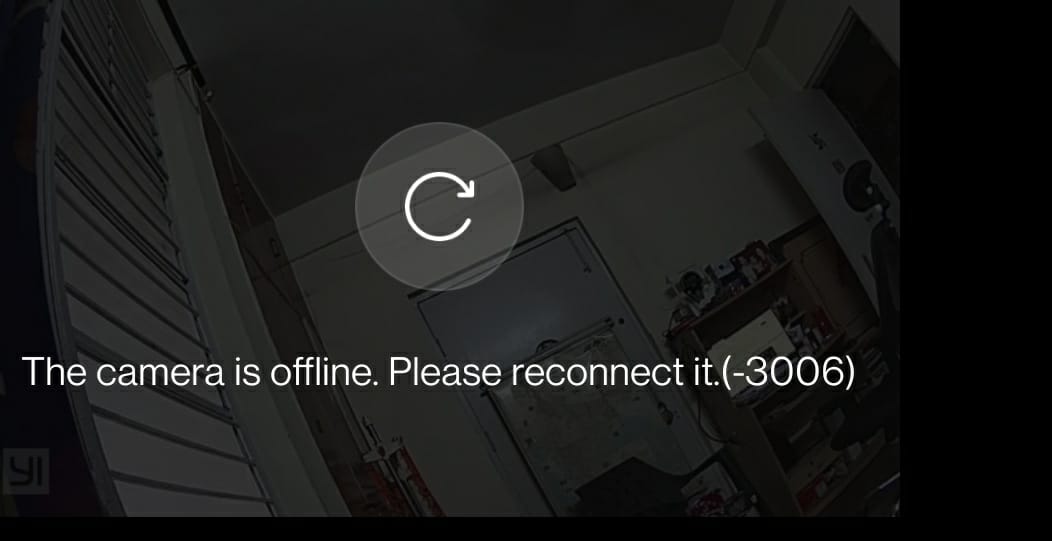Hi. I’m not 100% sure of the ports for the Yi devices and would not like to give incorrect information based on what I’ve done for other manufacturer devices in the past.
I know it’s an hassle and I appreciate why would be involved but a reset of the cameras may be the best way around this. However, that may still not resolve the issue so I appreciate why you are resistant to do this.
Could you try giving your router a power recycle see if that could help? Again I know it’s like the 90s support help of “reboot and callback” but sometimes it still works.
If not it may need to be escalated to the Yi technical support
If you decide to contact them go ahead and email support@yitechnology.com and include a link to this thread for their reference.
Once you have a ticket number update this thread with the reference and I am sure @Steven_Kami will follow up with the technical support colleagues.
Let em stress I can understand how frustrating this must be for you and the thought of ascending that ladder.
Re the security of the camera set up and requiring the scanning of the digital code I guess that is just how YI decided to do it.
I know other companies do it slightly differently (but you could argue they charge a great deal more for their products). I know another one that does it similar to YI but each camera as a unique identification number which you can use instead of scanning a similar style QR code. I use both of the types of products i mention here.

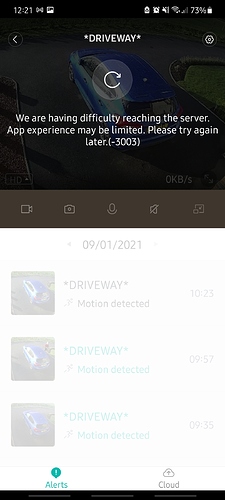
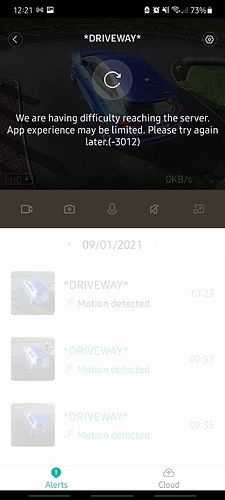
 - Seriously Yi, you need to update the firmware here to allow users to repair a camera remotely if these issues arrise. Wouldnt it be great to go into the app and select ‘Remove and Re-pair camera’ all from the touch of a button, but no, we have to go up a ladder, scan a QR code to pair the camera, a really bad UX issue which should be considered by your UX team for these outdoor cameras.
- Seriously Yi, you need to update the firmware here to allow users to repair a camera remotely if these issues arrise. Wouldnt it be great to go into the app and select ‘Remove and Re-pair camera’ all from the touch of a button, but no, we have to go up a ladder, scan a QR code to pair the camera, a really bad UX issue which should be considered by your UX team for these outdoor cameras.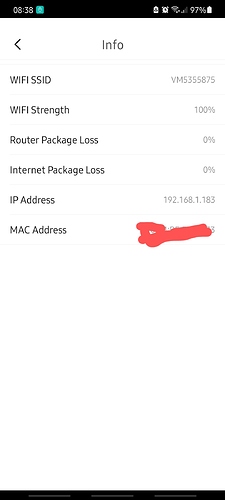
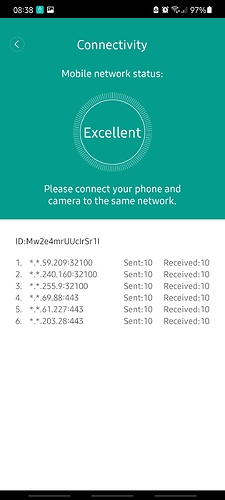
 Hope you’re doing well!
Hope you’re doing well!