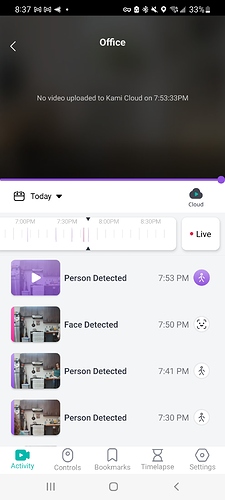or even email support@kamihome.com and our reps will be able to pull up information based on the email address on file. Most people don’t want to share their email on the forum so contacting our support team is a great option.
Hi I’m in the UK and am having the same issue with no video uploaded to cloud today, have raised a ticket (580570) and received a new camera but am still having same issue. Please can you give me an update on what is happening with this widespread problem? Thank you
Hey @Econran Thanks for coming to the forum for more information. I am sorry to hear you’re having some challenges with your cloud uploads. And, thank you for sharing your ticket number. Super helpful to understanding more about what’s going on.
Let me ask, when you’re on your app home screen, if you press the activity tab, are your previous day recordings added to the cloud there?
I also recommend going to cloud.yitechnology.com. Log in with your app credentials. Select orders in the upper right corner, then, Manage Plan. Make sure all your cameras are synced here as well.
We will get to the bottom of this.
Hi Steven
Sorry but no I have had no recordings uploaded to the cloud since I began my subscription and yes camera is synced. Support desk said they could see a problem their end which is why it was escalated to get a new camera but still same issue. Thank you
Hey @Econran I am sorry to hear you are having cloud recordings have not been uploaded. I recommend please contact our support team at support@kamihome.com or www.kamihome.com/contact.
They can give you some in-depth detail on your cloud account and definitely help you troubleshoot this issue.
Thanks for your patience. Hope you’re having a lovely day.
@Steven_Kami I am in New Orleans and experiencing the same issue with cloud videos not loading. What is the fix?
Hey @Sean Thanks for coming to the forum for more information. Can you share with me your camera model, app version, firmware version?
I have 8 cameras inside/outside and all are recording to the cloud as they should with the exception of 1 camera which won’t record any activity at all to the cloud. I can view live video but have no recorded activity.
That is really strange! I am sorry to hear there has been issues with the 1 cam @jfmellenthin.
Can you do a couple of things for me…
- Power cycle the camera. Unplug, plug back in after 30 seconds
- From the app home screen, select “Account” then select Manage Plan. Make sure all your cameras are connected to the cloud.
- If that doesn’t resolve, can you send me the email address on file for your cloud account and DID for the camera in question. Go to “Settings” for this camera, select camera name and you’ll find the DID (ID)
Keep me posted
I’m getting “No videos uploaded to Cloud today” none of the previous 15 days Videos are available either, it’s almost like the Server is offline
Location in Indonesia
I’ve had this problem since April, it is annoying. I already left 1 star review. I am now thinking on switching to a different platform. Unfortunately I paid for a year. 5 cameras and 2 of them are at my parents’ house. I will have to buy an entire new system. This is a waste of time and money.
I’m having the same issues. Video not loading. I’ve had property stolen from me twice in the last month and I have been unable to view my Claud videos. This is very frustrating as it is the very reason I got there cameras in the first place and paid for the cloud service.
Hello Steven
I bought the yearly recording camera and it isn’t working at all. I have tried to contact Yi support but that chat is useless. I’m located in Brasil. Please help!!!
Hello did you solve your problem? I’m having the same issue