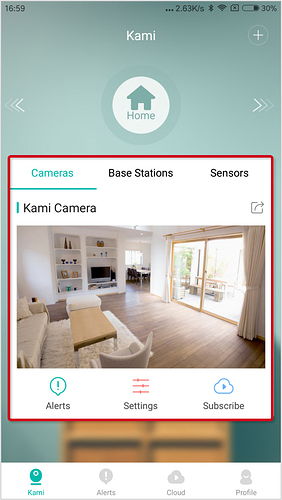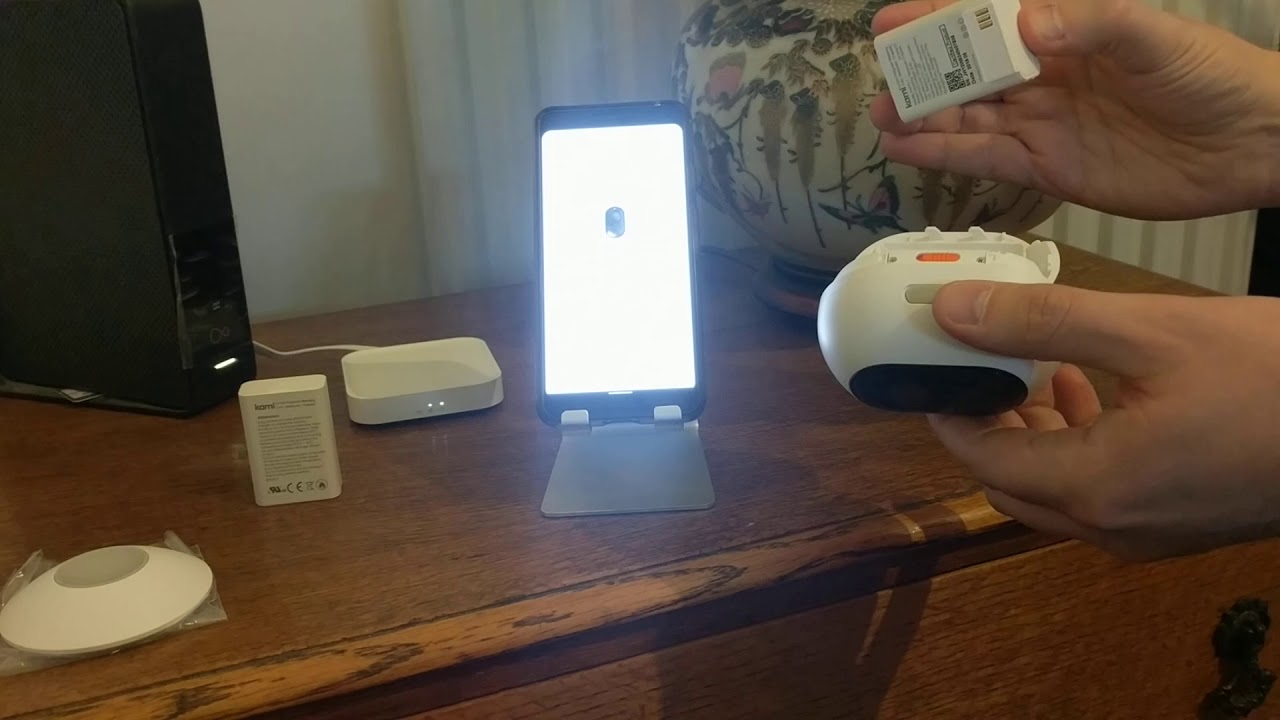Hello all. Could anybody please let me know if I am doing something wrong when trying to connect my Kami Wire-Free Camera to the Base Station. I believe that I am following the instructions correctly. Firmware has been updated and phone app is most recent version. Thank you.
Hello @smithprb, sorry to hear about the trouble pairing the camera to the base station. Please check the steps below.
Note: Please note it might take several attempts to pair the camera in the app.
- Confirm your Kami Smart Security Base Station is powered on and properly connected to your home network.

2.Please install the battery into Kami Wire-Free Camera and the device will turn on automatically.

- After hearing “Welcome”, close the Kami Wire-Free Camera and place it within the recommended distance of less than 12 inches from the Base Station. (Change image to show inches instead of cm)

- Press and hold the main button on the top of the Camera for 2s. Wait for about 10s, the camera will automatically pair with the Base Station.
5.Open the Kami Home App and your Kami Wire-Free Camera should now appear in the list.
Precautions:
- Possible reasons for pairing failure
(1) Network problem: The pairing process requires an internet connection. Please confirm that your network connection is normal, or you can contact your network provider to solve the problem.
(2) The Kami Smart Security Base Station has more than 4 devices. One Base Station supports up to 4 cameras. If the number of cameras exceeds 4, you need to add another Kami Smart Security Base Station in order to pair another camera.
(3) The distance between the device and the Base Station may be too far. Please ensure that the distance between the camera and the Base Station is less than 12 inches when pairing, otherwise the Base Station may not receive the sound signals from the camera.
Hello @Kami_Nick i will like to put in 4 outdoor cameras and about 6 indoor camera. based on your explanation about the base station, does this mean i need to have 3 base stations??..with the base stations, will i still need to go via the internet to view a specific camera even though i am connected to the same wireless access point as the cameras??
how many cameras ie maximum can i add to the kami android app?
thanks
Hi @smithprb thanks for the helpful question with video. Can’t overstate how valuable screenshots or our youtube videos of the hardware or the app interface are to help better understand what’s goin on! Way to go 
Thanks to @Kami_Nick for the instructions and @Steven_Kami for his praise. I’ve followed the instructions closely but I am still stuck. Although, I have made a discovery…
The attached video is me trying to pair the camera again. On the first two attempts I wait until after the ‘Welcome to the Kami Wire-Free Camera’ message before pressing the power button on the camera. On the second two attempts I interrupt the message get a different result.
Please turn up your volume, watch the video and let me know your thoughts. Thanks.
Hi @Steven_Kami and @Kami_Nick. Sorry to chase but is there any update on my issue please? If I need to return the kit I’d rather do it before the Xmas rush. Thanks 
@Steven_Kami @smithprb
Come on guys! What was the solution? I have the exact same issue! Please Help!
Hey @metepetete The best solution would be to reach out to our support team at www.kamihome.com/contact, let them know what’s goin on, and they will be able to get you taken care of.
I’m having almost the same problem.
I’ve been trying for more than a
Month get the Kami Wire camera
Free is linked to the Hub. I’ve tried
The previous instructions unsuccessfully.
The base station connects to
The network and the Internet and my phone is fine,
But not to the camera. Have there been any
Update for this problem?
Hey @Richardgh9206 for any base station related issues, I recommend contacting our support team directly on this one. Go to www.kamihome.com/contact or email support@kamihome.com
What was the solution? I have the exact same issue! Please Help!