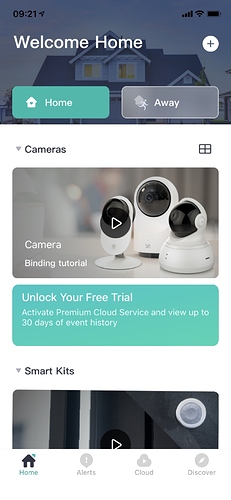Hi everyone,
Yesterday when I tried to access my camera the App said that my login expired and I needed to login again. I did that but when the App opened, to my surprise, I could not see my camera anymore. I just have the option to add a new camera (see screenshot).
I asked my wife to check if she could see our home cameras, but the same thing happened (iOS as well, but different phone).
Is this something that you are correcting or is there a way to correct it?
When i tried through the PC app (same login data, without updating the App) I can still see my camera, so it is obviously an App issue (I noticed that the App has been updated recently).
This is especially serious because I just went on vacation and I use the camera to be sure that everything is alright.
Thank you!