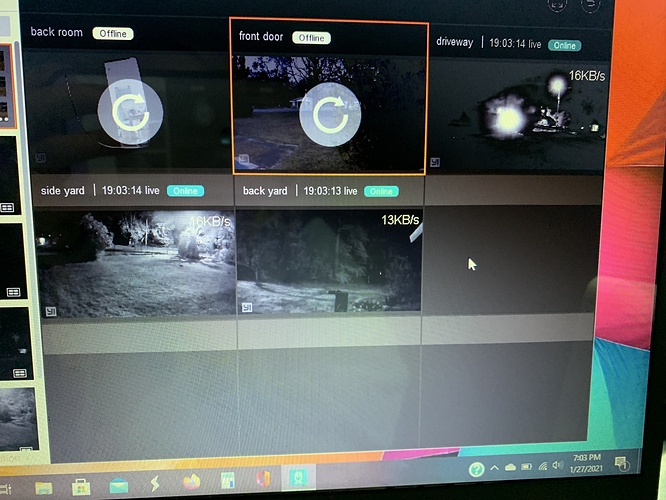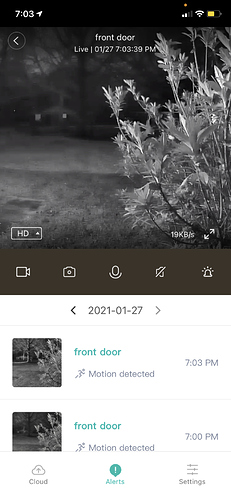Hi! I just downloaded the Yi PC app on windows 10 and added my 2 cameras but each time I try to view the feed it says “camera is offline”…as I’m literally seeing the live feeds working fine on my iPhone app. Cameras say 100% network connectivity and I have cloud services as well, what am I doing wrong on pc?
The 2 cameras are the older 720p yi indoor cameras, I am adding 3 new 1080p cameras of the same model later today or tomorrow when they arrive. With 5 cameras I would love to be able to see them all on my pc, please help!
Thanks