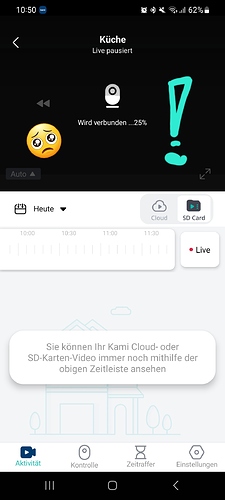We use 9 cameras. Often the connection is only established up to 25% and remains there permanently. You have to restart the app several times until the connection finally works. It’s very frustrating. The whole system runs very sluggishly. You can’t react in an emergency! It’s not our internet connection! Traffic has enough reserves. The problem apparently only exists with the Android app. Apple and Windows work stably. Even externally!
This doesn’t seem right. We want to take a closer look at this for you. Please send a note to https://www.kamihome.com/contact so we can help resolve this. Thank you!
A chat with the bot is supposed to solve THIS problem? I do not think so.
@Junior_Jack
I have to agree. I get this when accessing our camera too (only have one).
It doesn’t happen all the time but it is not reliable and annoyingly, usually happens when you want quick access to view something!
Equally annoying is the reply from Kami moderator (I’ve just had the same on another post) that they would like to take a look at the issue and post a link to a ‘chat bot’. Isn’t the whole point of this forum to make them aware of issues for them to look into?
Hi out of interest is this from a mobile signal or over wifi - if mobile who is the operator, please
Hi! This is from extern (mobile). Intern (wifi) it works better.
Mobile is o2 and T-Mobile (Germany)
But the problems are the same even on a foreign WIFI network.
If I set up a hotspot via the mobile network and then open the cams via the laptop (Windows), everything works great. So it can actually only be the Android app! (YI Home and KAMI).
thanks - if you get answer can you let me know please - i have an outstanding ticket with YI for similar issue - if I get it resolved I will let you know
cheers
simon
Thanks!
I had this topic at the beginning of the year. Unfortunately no response was received. Here I just tried again.
Hello , everyone, on March 27 2023 , I opened a ticket in this forun for the same matter : Camera live paused during out home connection.
After 4 months of notes to Yi support , with two records of problem e several descriptions, as final answer I received , that no other customer were involve in this problem, senior specialist looked at server connection , but didn’t find any clue about this problem ,
For you conveninece that is description of problem I sent :
Hello,
I have no idea why now problem ha a different tracking number , anyway this is a follow up of problem
#889621 “Connection problem”.
Up to know I did not receive any suggestion and any explanation how to keep going debug of problem.
In my Jun 15, 2023, 06:16 PDT note , i sent a new clip after a general reset of cameras and new set up
The clips will be available for a week than will be removed.
On June 17th I had a really big connection problem , not messages has been sent and I had to spent lot time in order to have check of environment.
A new clip of problem has been sent , NOTE THIS CLIP WILL BE AVAILABLE only ONE WEEK.
Recap once again the problem :
-
As the records sent I have connection problem with cameras by android APP
-
I had two different cellular android phones, with different android level, different hw,
different brand but same level of YI APP (last one) ;
ON BOTH of them I have problem to be connected right the way at cameras
Now I have one cellular phone as master (octa core real me , latest android version, latest YI
App), than I invited a parent by App and we still have connection problem on both accounts -
Cameras are connected to modem /router by private wifi LAN 2.4 Ghz.
-
Modem is connect to ADLS Fibra 100GB
-
Problem occurs ONLY if I try to be connected at cameras when I use by android App by a
different LAN: pls see last record I sent if I am connected to same LAN of cameras I have no
problem, as soon as I switch to provider data phone connection I have delay to be
connected to cameras.
NOTE that problem is always present not only if I switch LAN in that moment;
so problem is not related due to the switching delay (see next point) -
If I use windows App, I don’t have the problem.
PC and Cellular phone are connected to the same wifi LAN, that is not the LAN of cameras.
By PC App I have no problem , by android App I have problem (so about udp port suggestion,
I don’t understand what I should check, unless android app is using a specific udp port) -
Your Kami Claud shows always pictures of last frame recorded before the kami message has
been sent , so it means cameras are always monitored e connected to your Kami server.
Do you agree that problem is not related to camera VS YI/Kami server but Android app vs
YI/Kami server? -
Now we use two different account to monitoring the cameras, and on both account we have connection delay time .
Pls come back with a really good suggestion and as told several time, I am sure if you look at trace of my account connection, you have all you need for understanding problem
Regards
Confermo che anche io ho lo stesso problema… In tutto e per tutto come te.
hi can you check my call on this 1089548 i keep chasing but with no reply - thanks