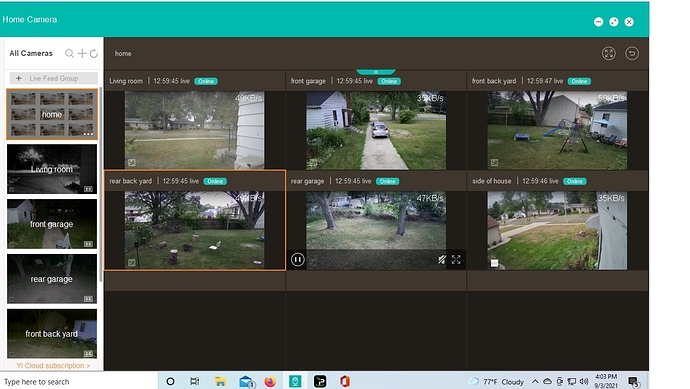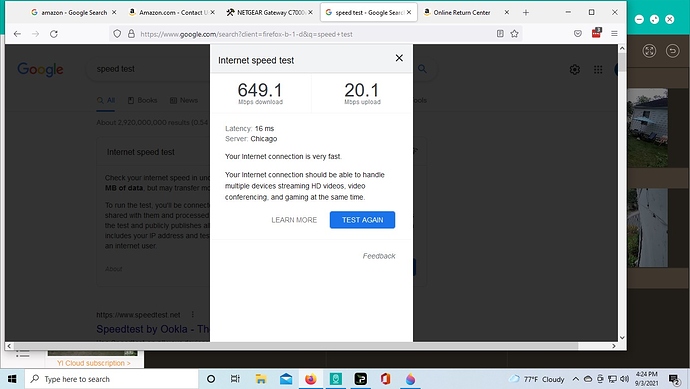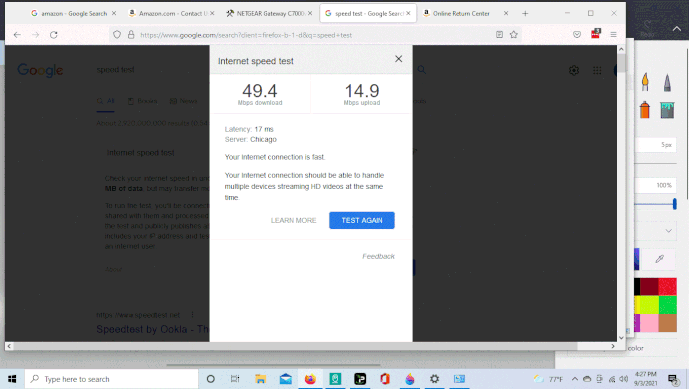This does appear to be an older firmware. I am going to address this with our team to get more information so we can suggest the best next steps to get this resolved for you.
Many thanks for your patience and understanding. We will be in touch.
Steven, I’m noticing that all of the cameras having problems reporting motion alerts work perfectly fine every night. Then in the morning they stop reporting alerts. This is consistent every night. Hopefully this helps pinpoint the problem. This is really a bummer not getting alerts on the most sensitive area of my property.
That is very helpful information. I am going to pass this to our team and try to get this nailed down. Your patience and assistance is greatly appreciated.
Steven, this is getting to be a long term issue that’s going unresolved. Can we manually revert to the previous firmware that worked properly? This issue essentially renders all 6 of my cameras useless while Yi continues charging me a monthly fee for cloud storage that isn’t working on most of the cameras due to the firmware issue. Thanks for any update and guidance you can provide.
Hello @Steven_Kami the nightmare started again and all motion detection are turning off without any reason. What has happened again on the server side. Please fix that asap so that we could have again reliable products.
Basically we turn on motion detection and without any reason after a while all motion detection for indoor/outdoor camera are turning off …
Hey @NetMs @broach1804 we just released a new update. When was the last time you updated your app?
What is your camera model?
What app are you using?
How do you close the app?
Does it occur when you exit the app or when the app is closed?
I uninstalled the Yi app on my android phone. I reinstalled and checked the firmware on all cameras. The 1080 Yi dome camera has updated to a new firmware. Only 1 of my Yi outdoor 1080p cameras has updated to new firmware. 4 out of 5 Yi outdoor cameras have not updated firmware automatically and when I attempt to manually update the firmware I get a notification saying the firmware is up to date.
5x Yi 1080p outdoor security camera and 1x 1080p Yi dome camera.
Yi home app on android
I close the app by swiping the app closed via android swipe function
The cameras are no longer being switched “off” automatically in the settings menu nor is the motion detection being turned off automatically anymore since reinstalling the Yi app on my android phone, however motion alerts are sporadic and functionality has not improved as of yet. 3 of the cameras I rarely receive any alerts on even though signal strength is 100%. Also, the cameras are only recording small fragments of video to the cloud. One camera recorded no video to the cloud in 24 hours.
Hello
I have multiple Yi Home Dome 1080 and some Yi outdoor.
All camera firmware are up to date same for application firmware.
Today it seems working again but still when checking setting, first motion detection looks unchecked and then it turns on.
The issue seems to have happen between 1PM CET and 5PM CET so can you specify when he new update you mentioned happened to see if it can match this time (CET timezone pls).
I was closing the application and re opening in normal way on my iphone.
It happened when I was in the app or after closing.
As said, today looks ok so far but for how long? It would be great to be notified of such upgrade so that we could check if all functionalities are still working as it can’t be that we have to check every day if motion detection works as expected or not. We all bought reliable products and the way upgrade have been handled recently shows a clear lack of testing impacting customer satisfaction so please address that with the team.
@Steven_Kami same issue again this morning motion detection turned off (between 8AM and 1PM) by itself on some of my outdoor yi camera - Can you please check what is going on with the technical team as all firmware/software are up to date and it seems something happening wrongly on the server or application side… seems recording is still happening but no alert recorded (I can see a detection in the timeframe bar but no alert) and motion detection was turned off for one of the camera and still on on the other camera (still not sending alert).
@Steven_Kami The cameras are turning off on their own again. When I enter the Yi app settings on my android for each camera they’re in the off position. I have to then put them back into the on position. Almost no cloud video is being stored. Only 20 or 30 minute fragments. Sporadic motion alerts. Nothing consistent.
Hey @broach1804
Can you send me your app version? This will help us make suggestions. Your patience during this time is greatly appreciated.
Yi Home Version: 4.84.4_2020711
@Steven_Kami The Yi app updated on my android. New functionality but I’m still experiencing the same issues not receiving alerts when motion is directly in front of the cameras. My front garage camera works all night. If so much as a bug flies in front of it I get an alert. Then when morning comes around I get nothing on that camera. It’s almost like it’s setup to only record motion alerts during a certain time frame, however it is not setup for timed alerts.The others are very sporadic. I’d estimate 1 in 10 motions signals an alert. Before this problem began every camera recorded alerts perfectly without issue. Thanks for any updates you can provide.
Thanks for the detailed feedback @broach1804 its really helpful for us to find the right path to a fix. This is a definte strange occurrence. Is there a dip in wifi coverage during the day, while in the evening your speed is incredible? That’s where my mind is going on this one. I will keep you posted on what I find out.
Data transfer speeds and connectivity is not the issue. With perfect data transfer speeds in standard definition video alerts are not being reported with smooth as silk video feed. My cameras are also going back to the “OFF” setting automatically. When I enter settings for no apparent reason it’s always switched off. There is clearly an issue with the firmware that has nothing to do with connectivity or data transfer speeds.
Just to be thorough I’m running a factory reset on my modem and router and I have a comcast technician coming out on Monday to inspect for any issues. I’m hitting this on all fronts, but I do not expect the problem to be with the cable signal. If the modem is found to be faulty I’ll replace it Monday and report back the results from the technician’s inspection and if the problem was resolved with a new modem if necessary. We’re gonna get this bull by the horns sir.
The same problem continues. My cameras all continue to be switched into the “off” position automatically every time I exit the Yi app on my android after just a few hours. I suppose it’s not surprising that I’m not getting alerts, but why is this happening? All but 1 camera is now recording to the cloud 24/7 as it should. I have a different firmware version on my newest Yi outdoor camera than the rest of my Yi outdoor cameras purchased at an earlier date. When I attempt to update the firmware in settings on the 4 outdoor cameras to match the firmware on my 5th and newest outdoor camera it says it’s up to date. I continue to receive a considerable amount of alerts every single night around 9:30pm-6:00am. Then they go haywire. I use to get hundreds of alerts each day. Now I might get 20 or 30.
Is there a reason we cannot revert to the old firmware while you guys sort this out? I’m heading out on vacation and this is more than a little unnerving that the cameras I invested over $250 in on top of the labor it took to install them are not working due to a faulty firmware update. Comcast came out on Monday and verified the connection is solid and the signal is excellent. There is no problem on my end and others are reporting the same issue. I do hope a resolution of some kind is in the works.
What about when you turn them on in the mobile app vs the desktop app?
Smooth playback on the mobile app same as on the PC on the same wifi network. My front garage and living room cameras record 24 hours per day to the cloud without a hiccup. It’s not a connection issue as all the data is being recorded and can be reviewed. The cameras are no longer turning off on their own. The motion detection stays on. Yet the alert issue persists.
Settings isn’t available on the Yi PC app for any cameras nor is there an ability to turn cameras on or off. That’s only available in the mobile app. Smooth playback on the mobile app and smooth playback on the PC app.
It sounds like you’re having that little annoyance where the alarm on your iPhone goes off the second you pick it up. Totally understandable, and believe me, it’s something that can throw off your whole morning vibe! Luckily, this is something you can tweak, and it’s likely connected to a feature called “Raise to Wake.”
So, what’s probably happening is that when you grab your phone, the screen lights up, and that quick tap or swipe to check the time or silence the alarm is inadvertently dismissing it or causing it to act up. There’s a way to get things under control, though.
First, you might want to turn off the “Raise to Wake” feature. This is what causes your phone to wake up just by picking it up. To do that, head into Settings, then scroll down to Display & Brightness, and toggle off “Raise to Wake.” That should stop the phone from waking up automatically when you pick it up, giving you a little more control over what’s happening when you reach for it.
Alternatively, it might just be a matter of getting used to how iPhone alarms behave. Unlike some other phones where you have to swipe a specific way or press a button to silence or snooze, iPhones can be a bit sensitive. If you swipe too quickly or touch the wrong spot on the screen, it could dismiss the alarm altogether when all you wanted to do was snooze it. Just being a bit more mindful of your motions in the morning—though I know that’s hard when you’re half asleep—could make a difference.