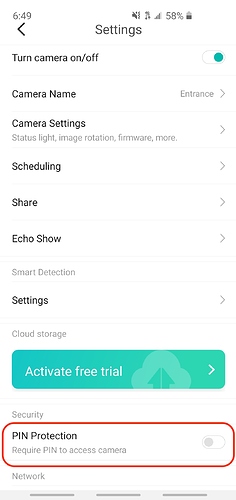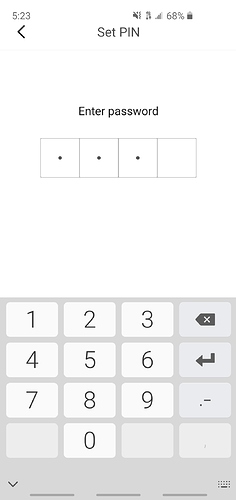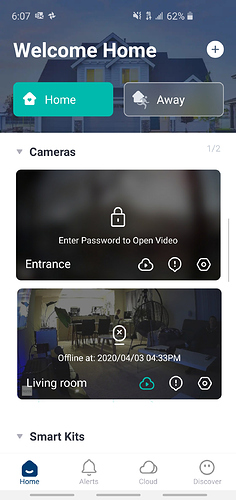Hello YI & Kami Community,
We’d like to remind you of a PIN feature for enhanced security on your camera feed!
In order to prevent anyone to view your camera’s live feed on your account, you can easily set up a PIN code. A different PIN code can be set for each camera if you’d like.
Here is how to do it 
Navigate to your camera settings
Navigate to PIN Protection section
Enter PIN and Confirm
In order to view the camera feed, a PIN will be required.
We hope you’ll find this helpful! Please share your thoughts and experience with us in the comments.