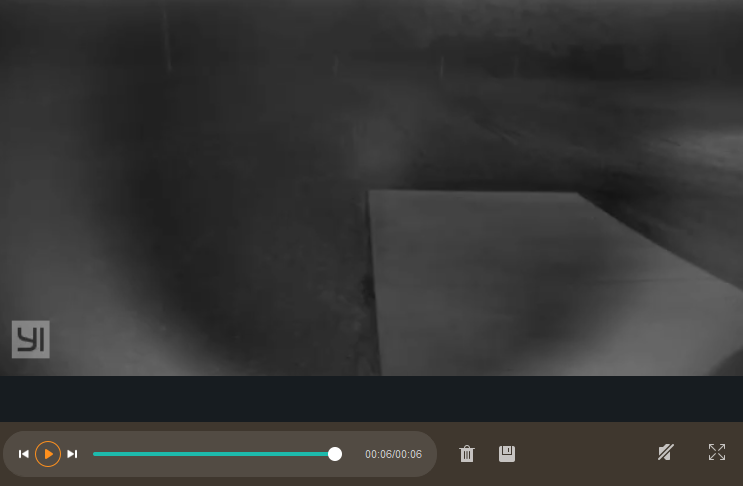New YI outdoor 1080p camera picture is getting darker compared to other YI outdoor cameras.
I don’t see any settings to adjust. Was ok at fist but now is getting darker. Pictue looks more like evening compared to the other cameras.
Hi,
@wirlybird I’m not sure I understand. Are you saying the picture when viewing the camera in the app looks darker compared to the same kind of camera? Are your other YI Outdoor cameras in the same location or different locations? When you say evening, is the camera in black and white? If so, the camera may be stuck in Night mode. To fix this issue, turn the camera off and then back on in the app. To verify, from the app home screen, click on the hexagon symbol inside your camera thumbnail. Click on Turn camera on/off at the top. The toggle switch will turn grey. Click the grey toggle switch to enable (green) and turn the camera back on .
Day time. It is not night vision. Two identical cameras and the picture on the new one is very dark. Compare looking at the picture on a sunny day to looking at it with a heavy overcast/cloudy sky and late in the day.
Like looking out the window on a sunny day vs. looking out the window on a very cloudy day once the sun has dropped below the horizon and it is getting dark.
Night vison on the camera is mostly useless.
There is a round circle area in the center of the picture that is somewhat clear but outside that is a like a frosted halo.
Hi,
@wirlybird Please contact our customer support at support@yitechnology.com to further address this matter. Refer to ticket# 444506. In regards to the round circle area in the center of the picture, I noticed this occurs when there is a direct light shown into the camera lens. The Night vision IR light setting is only needed when there isn’t a sufficient amount of light (almost pitch black) and the IR lights are used to see in the dark. At night, if there is a sufficient amount of light, the night vision isn’t used.
I’ve tried contacting support over the last 3 weeks and no response, that’s why I am here trying to figure out if it is defective and if so how to exchange the camera.
With the night vision a camera near this one works fine.
I figured that what I am seeing at night may be the cause of the darkened picture/image during the day.
Here is the image at night. The lens is clean but in the image it looks very blurred and you can see the rings that obscure the image.
Another identical camera placed near this one works fine.
Hi,
@wirlybird Thank you for providing this screenshot. Based on the information you have provided, there may be an internal issue with the lens.
Please email our customer support at support@yitechnology.com to further address this matter. As long as the camera was purchased through an authorized seller and is within our warranty period, we can send you a replacement camera if available. Refer with ticket # 444870.
Thank you for the reply. Bought 2 months ago on Amazon. Been emailing support for three weeks now and have not had a single response.
So far Amazon has said to give the seller time to respond but I think three weeks is more than enough time.
Hi,
I was able to locate your email to our customer support. I will further address this matter in that ticket created when you emailed our customer support.
Thank you. I do appreciate the help.
Hi,
@wirlybird You are very welcome. Thank you for your patience in this matter. We appreciate your business.