Kindly need help, cannot install YIHomePCClientIntl_download_1.0.0.2 on my windows 11 PC.
It always error “Invalid Code (0)”
Hey,
Apologies for any difficulties you experienced with the setup. We’d be happy to take a look into this for you, please contact us at https://www.kamihome.com/contact.
Thank you.
the kami app in window does not install…invalid code (0)
I am seeing the same thing. Installer downloads and starts up, but I get the invalid code (0) after “Grabbing configuration file information” starts. Obviously win 11 isn’t supported… looking for a compatibility mode…
I cannot install YI Home on a Windows 11 system as the original poster here. The install prompts me for language and area of the world, I then get prompted for the end user agreement, select agree, at which point the install app appears to start searching for a configuration file but fails with a “Invalid code(0)” pop-up. I do not have any other YI software installed on a brand new build/system of Windows 11 Pro. Tried restarting the system which didn’t help.
I’ve downloaded the YIHomePCClientIntl_download_1.0.0.2.exe directly from YI website several times thinking the download file was corrupt. That did not resolve the issue either.
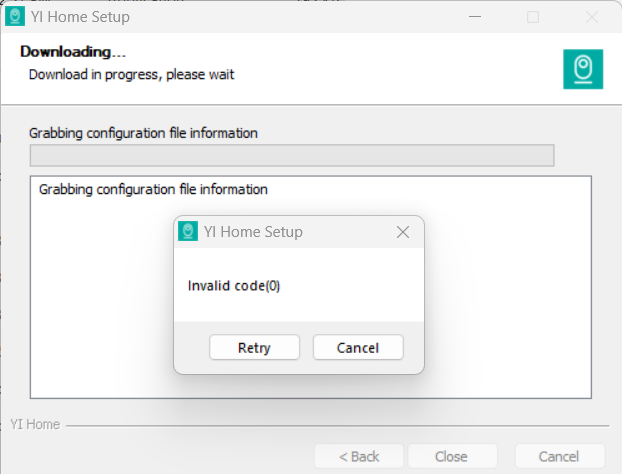
Having same issue. I read that there is a KamiHome installer which works pretty much the same but it’s not at the link given. I have the program installed on my old pc, but don’t have the installer to put it on my new one.
I can see where this question has been asked multiple times, and this company has not answered or fixed the issue. Does Yi no longer support Windows PCs? The Android app is extremely buggy. I am starting to think Yi’s software and products are trash.
You’re right…
Now, more than 2 years later I have this issue since I got a new PC and a new laptop with Windows 11 and I wanted to install the YI Home desktop App…
Workaround: I copied the app files (.exe, .dll, etc.) from another computer to the new one and the desktop app works fine that way.
So it is really “just” an issue of the setup launcher, not the app itself…
See also RESOLVED Unable to install Yi Home PC App - Community Support - Kami Community (yitechnology.com).
The URL https://kamihome.com/firmware/ doesn’t exist anymore…
The URL https://www2.yitechnology.com/yi-home-pc-app exists, but fails to install due the “Invalid Code(0)” problem…
Btw., according to my experience the Kami Home App doesn’t let you watch SD card recordings… (the button is simply not displayed) That is why I’m using YI Home.
When starting the YI Home app it says “New features are coming soon”… 
What exactly is the solution for install Yi Home PC on Window 11 and don´t get the “invalid code (0)”…???
Hello friend @hfrmobile !
Not to be too forward, but is there any chance you zip app files and share them somehow?
I’m experiencig the same problem and haven’t been able ot find a solution.
I managed to find an older version of the app that works. If anyone else needs it, and since the manufacterer doesn’t give a crap about us, here is the link:
https://yi-home.software.informer.com/download/
Thanks so much for this link. This version actually works!
Worked like a charm!
Thank you!!!
Thank you!! Finally got it working 
@franmartcl It does work, thank you!
|Now thw issue is the stucks on Logging and then gives HTTP error 99
