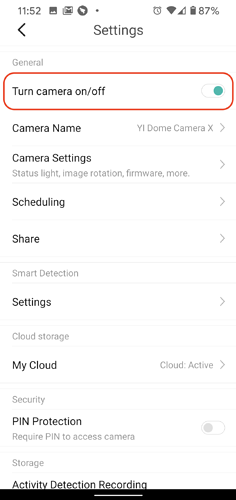I just bought the Yi dome x camera, but I don’t see the privacy mode in the settings
Hi @Miguelin96, are you referring to turning the camera off for privacy?
It’s right there on top in settings:
Hope this helps!
yes, thanks
and would it be possible for me to stop recording when I set the home mode?
GPS or similar
Is there a plan for the future?
Hi,
@Miguelin96 to answer your follow up question, if you are referring to recording to your paid cloud service or microSD card, the answer is no. “The “Home” mode turns off the push notification and in-app alerts. Nevertheless, the cameras will keep recording on the local and/or cloud storage and won’t be interrupted by the Home and Away mode change”. However, switching to “Home” mode will disable the Motion detection function for cameras using Home and Away mode. This will stop the recordings that are sent to Alerts. I’m not sure what you mean by, “GPS or similar. Is there a plan for the future?”
I have a dome camera but for some reason it won’t connect to my cloud subscription it wants me to purchase a whole new plan for the camera itself I thought if you pay for the yearly subscription you can add up to 5 cameras to the cloud. This dome cameras is barley camera number 3
Hi,
@wenard I was able to locate your account and noticed your 3 active cameras on the account. I then looked at your cloud service and saw that all 3 cameras are attached to your cloud service. The only other reason why the camera wouldn’t upload to the cloud is if the upload service is disabled. To verify, from the app home screen, click on Cloud at the bottom. Then click on the drop down arrow in the top left to select your camera. Click the hexagon symbol in the top right corner. Next to Video upload service, make sure a green toggle switch is enabled. If disabled, the toggle switch will be grey.