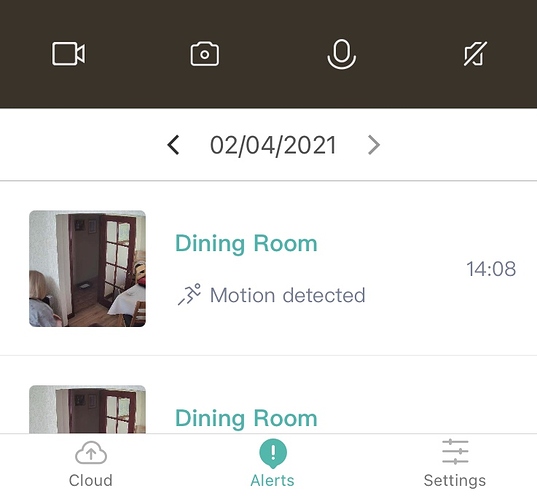I have just received my new dome X cameras but can’t get them to connect in the app.
I have gone through the connect camera steps and got pairing successful announcement from the cameras but the cameras don’t appear in the app. What am I doing wrong?
I already have 2 igeek cameras connected in the app so don’t want to reset it if I don’t have to.