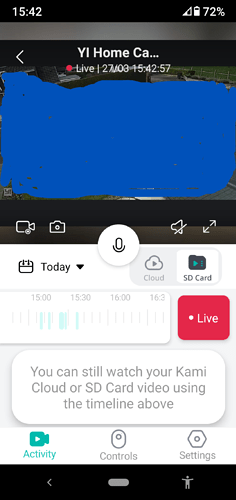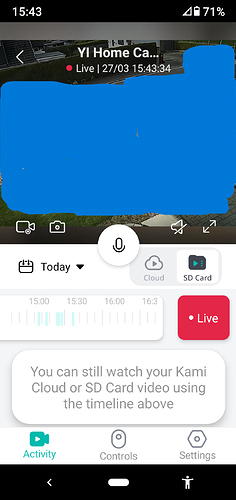Today the app updated to the latest version and now when accessing the camera view for the first time the view is decreased and two black borders are visible on the top & bottom of the screen. The picture is too small. If I rotate the view to landscape then back to portrait the view is reset back to how it should be in the first place (and before the recent update)!
Hi, we apologize for any issue you might be having! Could you send details of what you are experiencing to our customer support at https://www.kamihome.com/contact? We’ll get you up and running.
It is defaulting to wide angle view, I like it that way instead of having to tap the screen and get wide angle.
The details are as above. I thought by posting the issue here it would be highlighted to support as feedback.
The view prior to the update give more ‘choices’. Without tapping the screen if you angled your phone the view would change to give the side-to side view. This way is too small without entering into landscape mode now.
The alerts are now ‘wide angle’ as well. So the whole point of a camera to view things is being lessened because the view is shrunk to the point of lacking detail.
I would just say to each his own. I have been using YI cameras for 4 or 5 years and while it angers me they are taking away functionality this is one change I like.