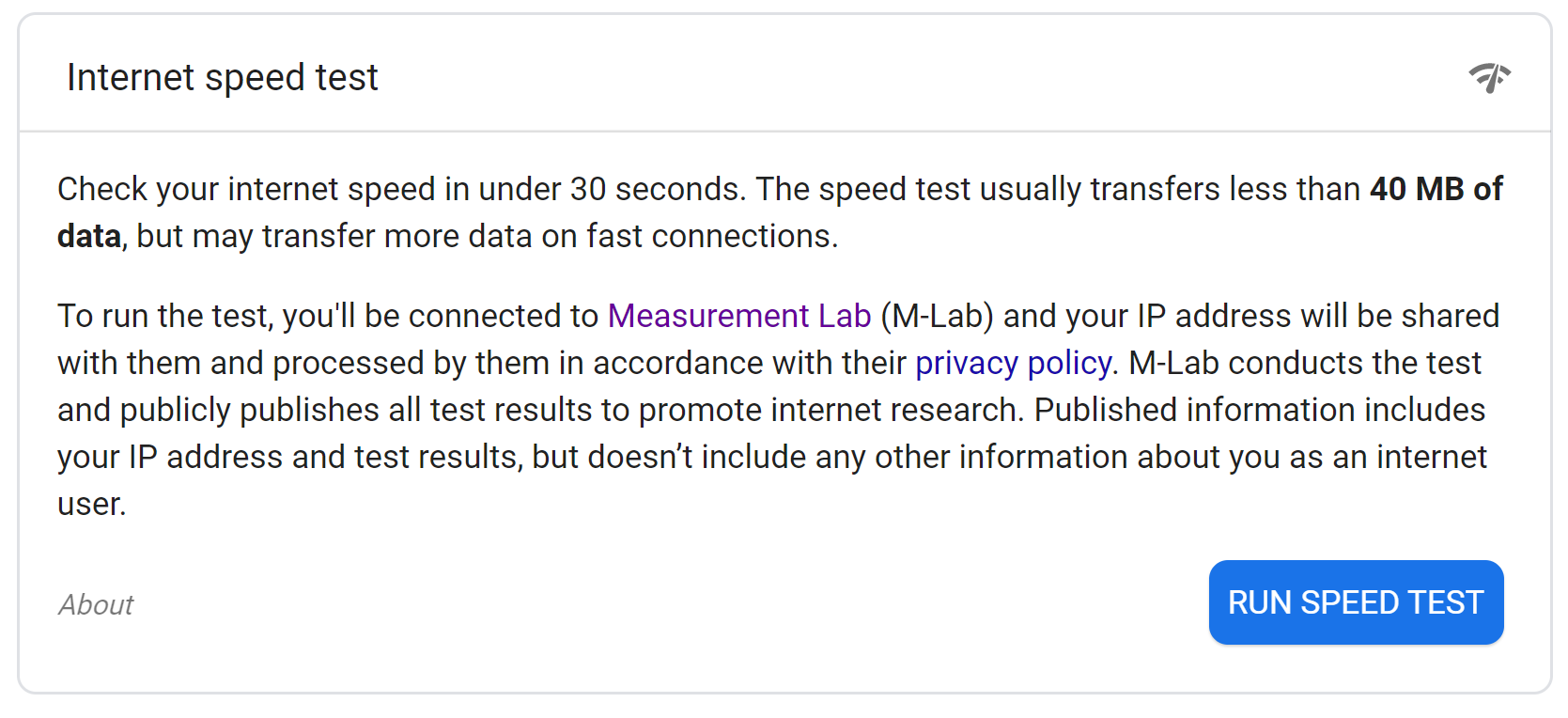Hi Latin, that is a nice looking dance studio!
Generally if you’re getting a choppy live stream through YI Home app, it is caused by a weak connection to the router or slow internet speeds. Does the camera that’s 2 feet away have any issues with choppiness?
I would say that the ‘Playing Smart Home Camera’ screen that pops up is also caused by similar issues (week connection to the router or slow internet speeds).
You could try lowering the resolution of the camera from HD to SD (if you have the cameras set to HD) and see if that helps.
You could also run an internet speed test to help gain a better idea of your locations internet capabilities.
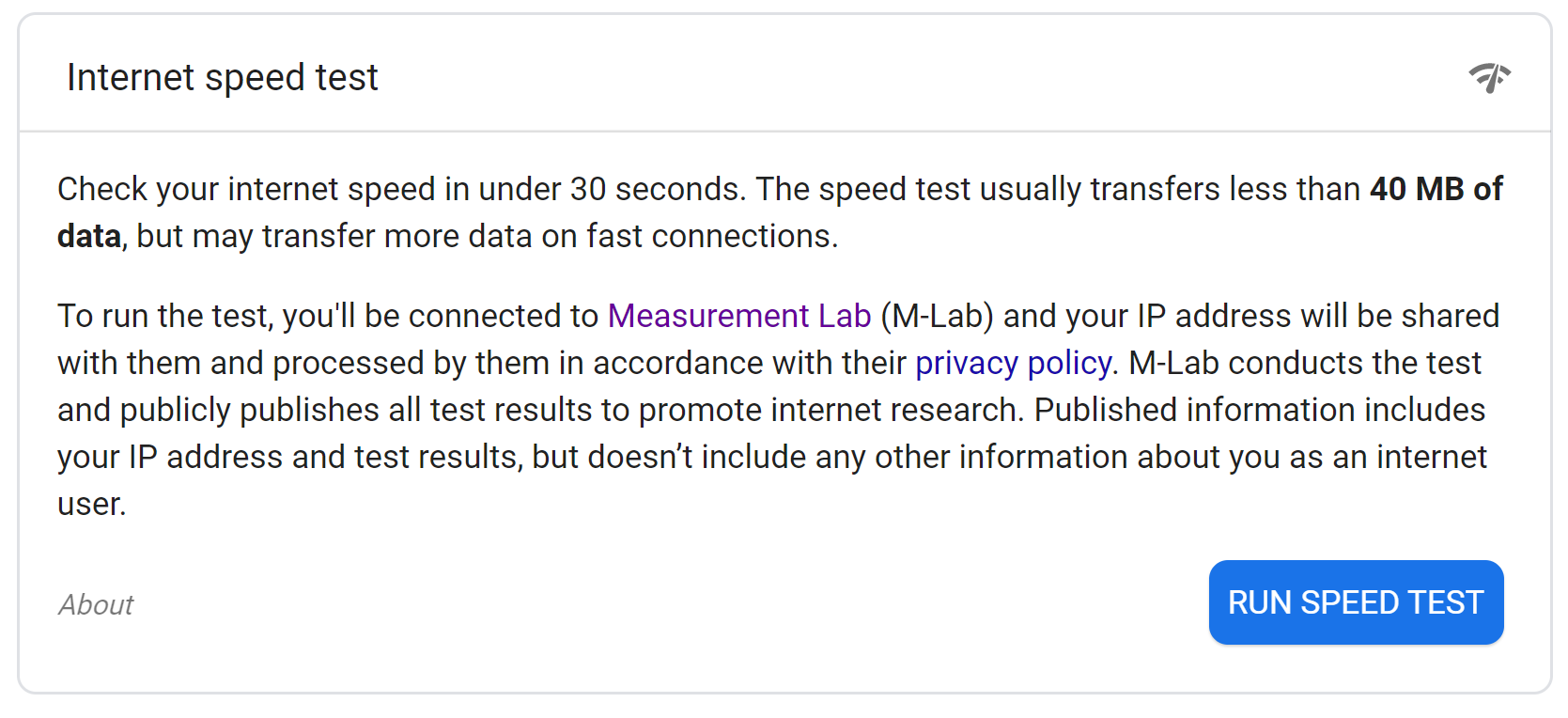
If your internet speed is good but you think your router is letting you down, you could look into a WiFi extender or something like the Google Nest WiFi. However, we have not tested any of these devices with our cameras, and cannot provide any support, assistance, or guidance if you choose to use one of these products.