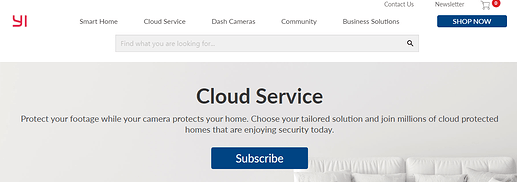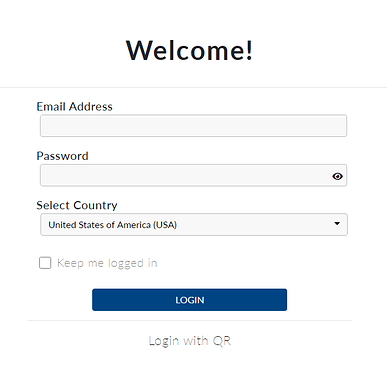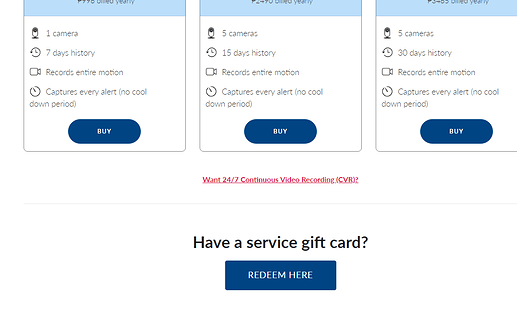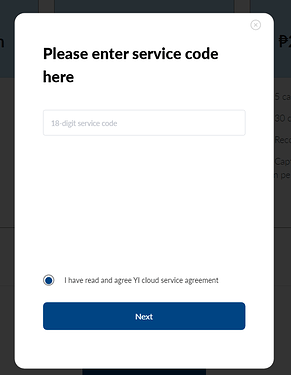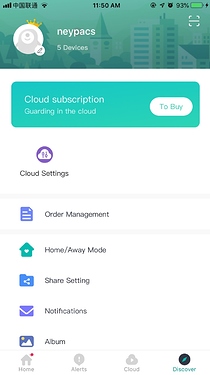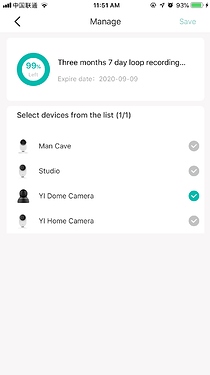You might be wondering how to activate a YI Cloud code you got, maybe from a contest or maybe a friend gave it to you, or in some countries was sold as prepaid subscription. Well, today is your lucky day! You came to the right thread as this is quite simple, which to be honest, I also couldn’t find answers to this in the beginning, but then I found a way and I want to share this with you.
Follow these steps below:
Step 1: Go to: https://cloud.yitechnology.com/#/login
![]()
Step 2: Click “Subscribe”
Step 3: Login with your YI Home App (YI Life App for Asia) username and password or simply click “Login with QR” for quicker login method.
(From your phone, YI Home App, click “Discover” and on the upper right corner tap the scan icon and scan the QR code back on the web page.
Step 4: On the web page, scroll to the bottom and click “Redeem Here”.
Step 5: Enter the code and click “Next”.
Step 6: You’re done!
Step 7: Go back to your YI Home App and tap Discover, Cloud Settings, and select the home or dome camera you wish to use with the cloud service.
To learn how to add/remove cameras with your YI Cloud subscription, click here to do this easily.