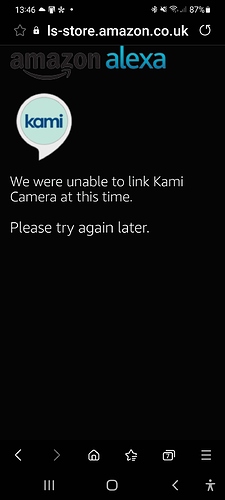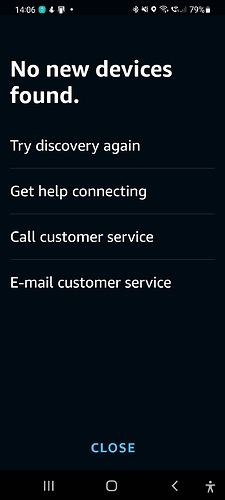Keep us posted @SecureSteve. Let us know if you find anything interesting!
I’m trying this and it seems to work sometime and not others.
Hey @Gargox thanks for coming to the community! We’re here to help.
Can you distinguish during any particular changes during the times it doesn’t work?
Take a look at this FAQ article about syncing cameras with Alexa App.
https://help.yitechnology.com/hc/en-us/articles/360040978873-Discover-devices-with-Alexa-app-for-YI-Kami-cameras
Hope you’re having a lovely day!
This sounds great! I really enjoy using Alexa, Amazon has made life really easy in regards to that gadget.
You can do some pretty cool things when integration Alexa with your Kami or Yi cameras! I number of our forum members have some really helpful tips so you can take advantage of the awesome power! 
thanks for coming to the community forum! A wonderful place to learn and share!
Camera visible and working in Yi App. Skill enabled and connected to Amazon Alexa. Alexa fails to discover camera. How do I get Alexa to discover camera?
Hey Steven, when I try to enable the Kami skill it asks me to use Kami account to login to alexa. Looking for a location, email and password. I don’t have a Kami account. How do I get one of these?
You can use your same login for the Yi Home App as the Kami Home app. If you download the Kami Home app from your App Store, you dont need to create a new account, simply login with your Yi credentials and all your cameras will be there./
Hi Steve, used my Yi App credentials. Takes me to an amazon alexa page. ls-store.amazon.co.uk with message - we were unable to link Kami Camera at this time. Please try again later.
So I’ll give it another go later tonight or tomorrow…
mmm interesting. Ill give this feedback to our team and see if they can do a little digging. When I get more info, I will let you know and keep me posted if you try later and its resolved.
Hi Steven, yes I have tried again with Yi Skill and have same issue as I had original. Skill is enabled however Alex App fails to discover any devices.
Can you check to see if your Alexa app is the most recent version as well as your yi or kami app?
I am having the same Issues. I bought the Echo 8 to see the camera’s as Yi claimed it is compatible. I have the doorbell as well but I am about ready to return all the products. AS I have put plenty of work into this already does anyone have a way to get this to work with Alexa? I have already installed and reinstalled using the Alexa instructions. I have reset all the camera and did it again.
Thanks
Lonnie
Hey @lonniemn thanks for coming to the forum. I am sorry to hear you’re having issues with Echo and syncing with your yi/kami devices.
Where are you located?
What skill are you trying to us when using Alexa? yi or kami?
Go to your Alexa App and Disable the skill. Than go back and re-enable it. I have had to do this about 3 times and it fixes it every time.
See if it hasn’t already discovered them. Click on your device icon in the Alexa app and see if it is there. Otherwise try disabling the skill and reenable it. I can’t remember how I did mine but it knows all 10 of my cameras. I use the Kami App even though I have Yi cameras. Maybe try to add the Kami skill. Either Yi or Kami should work.
Is there a way to see more than 1 camera at the same time at Alexa?
Just as it is able to do on a smartphone.