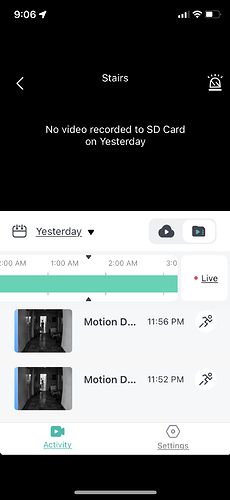When I try to see my recordings app reports “No video recorded t SD card today”, but the recording green band is showing, this is happening on IOS app, also on a newer cam, same iphone and app it does shows recordings, so it looks like a bug with older cams. Please fix this!
And on my iPad, same thing (no recorded video), but also the orientation is wrong
Hey @apena Thanks for the detailed information. Have you updated the firmware recently for the camera having issues? What camera model do you have and when did you purchase it?
Somethings are fixed, but now I can only playback today’s recordings, If I try to see recordings before today, i get this alert: No video recorded to SD card on Yesterday
Same problem have to wait for the next day to see it
shireking this is with the new update 27 Oct
Hey @apena Let me share this with my team here and get back to you. Thanks for your patience while we work to learn more and get you a resolution.
Have you checked with your team?
Hey @apena I have checked with our team and it appears we are having a hard time recreating this issue. I have sent your screenshots to the app developers to take a look but what would be really helpful, is a quick screen recording (video) of what happens and the steps you take that get you to this error. Is that something you could help us out with? There are free screen recording apps, a quick video would help us out a lot.
If so, please email me at Steven@kamivision.com
many thanks for your patience while we get to the bottom of this.
Hi there - I am seeing the same problem with a few of my cameras (firmware 1.8.7.0F_201809191400)
But then it works fine on my other camera (3.0.0.0D_201809111054)
Hey @lionsfan What camera models do you have? And, when did you purchase your cameras?
Excited for Mathew Stafford to be in the Super Bowl??