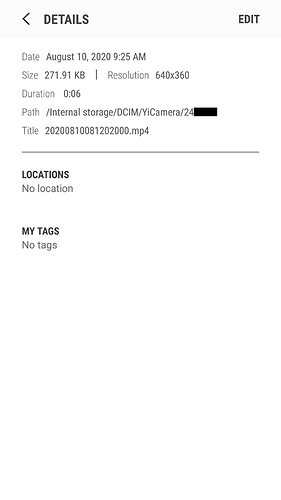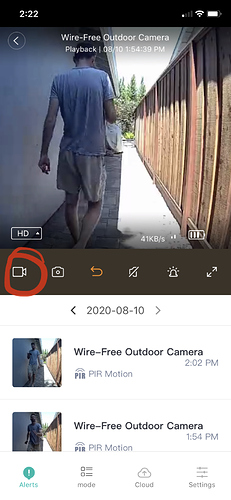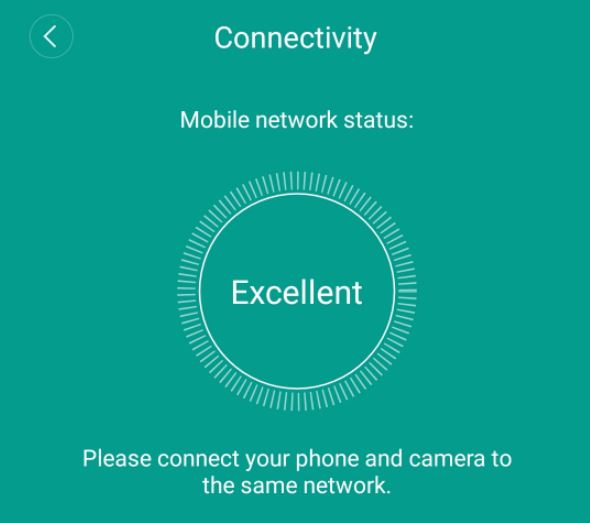I’ve taken snapshots with the Yi App on both a Yi Outdoor (plug-in) and a Kami Outdoor Wire Free camera and see a 1920x1080 file, but when I download a video all I see is a 640x360 image playback.
I don’t see anything under Settings -> Device Settings to address stored video resolution. Is there a setting that I am missing?
Thank you!