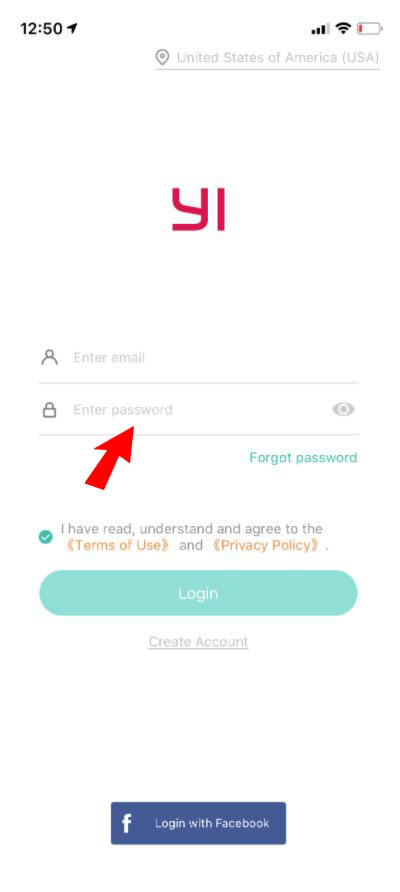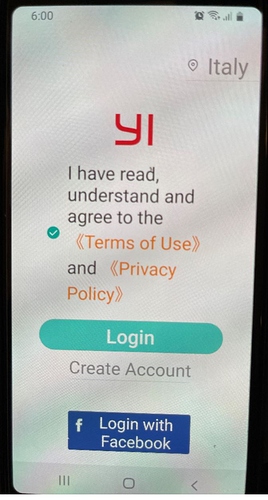Hi, I wanted to know why on Android in the YI Home app the Login button is not selectable even if I accept the conditions on the privacy policy.
Only the create new account button works.
Thanks for the attention.
Hey @Vinser Could you remove the app then re-download, and try again? Or, please download our Kami Home App and try there. The Kami Home app works with all Yi cameras as well. Let us know how it goes.
Listen, I also tried to install Kami Home app but it gives me the same problem as the login button is not selectable as mentioned before even accepting the privacy policy.
Isn’t that something about the language in use on the smartphone?
He is English (Philippines) + Italy.
The problem is that the two lines for email and password indicated by the arrow do not appear.
I only have the box to accept the conditions, the login button and to create a new account.
Hey @Vinser Thanks for sending the screen shots. That is super helpful.
I see one screenshot with a location of the US and the other with Italy.
Make sure location for services are correct.
Are you able to press the “login with facebook” button?
Pressing the login with facebook button sends me back to accept the conditions on the privacy policy without any box to select so I can not do anything.
The second image is the reliable one with location in Italy.
Resurrecting this old thread as I am experiencing the same problem with my android YI app. I am able to successfully login through my Windows PC, but not from my Yi Android app. I followed all of the steps previously mentioned to no avail. As mentioned earlier, the ‘login’ button simply will not work, its shaded out. Nothing happens when I press it.
Help!
Hey @kbuhagiar That sound super frustrating. You can also login in to the PC app with QR code sign in. You want to use the QR scanner from your “account” menu placed in the upper right corner. Not the QR scanner on the home page with camera thumbnails. Scan the QR code on your PC and this should log you in. Keep me posted.
Hi, and thanks for the quick reply!
I could not find anything remotely resembling a QR code anywhere in the PC app. No ‘Account’ menus anywhere (right or left) Closest thing I could find is the icon in the upper left hand corner of what is supposed to be my picture, clicking on that only confirms my identity and the number of cameras I have (7).
Did I mention how frustratingly lacking in information all of the Yi apps are? But you probably already know that…
Thanks again!