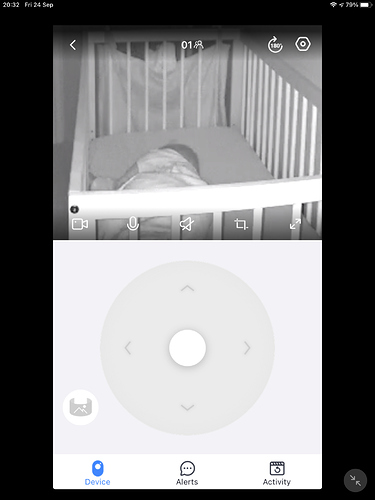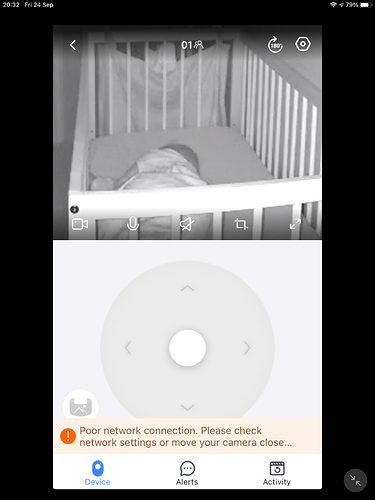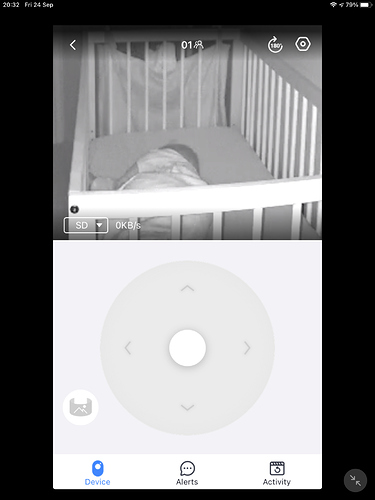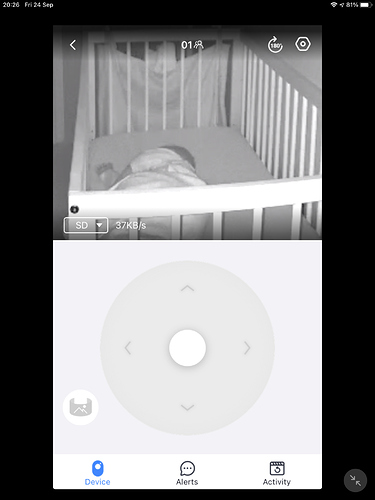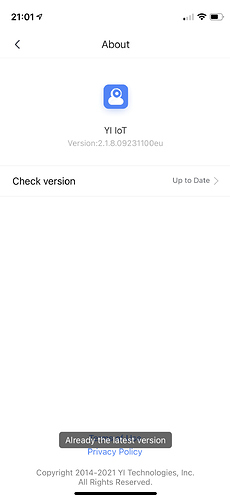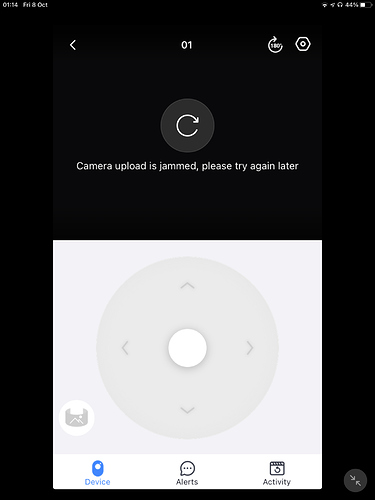Hi,
I have two “WiFi IP Camera, Goowls 1080P 2 Packs Baby Monitor PTZ 360° View Home Security Camera Motion Detection IP Camera Indoor for Elder/Nanny/Pet, 2-Way Audio, Night Vision, Compatible with Alexa” cameras which I use as baby monitors and have the following questions:
- When watching the live stream feed from the camera on my mobile device, is there any way to prevent the camera microphone from switching off after approx 5 minutes?
- There is a constant ‘crackle’ of white noise when watching the live feed. This is the same on both camera I have. Is there anything I can do to stop this?
Many thanks in advance for any advice.