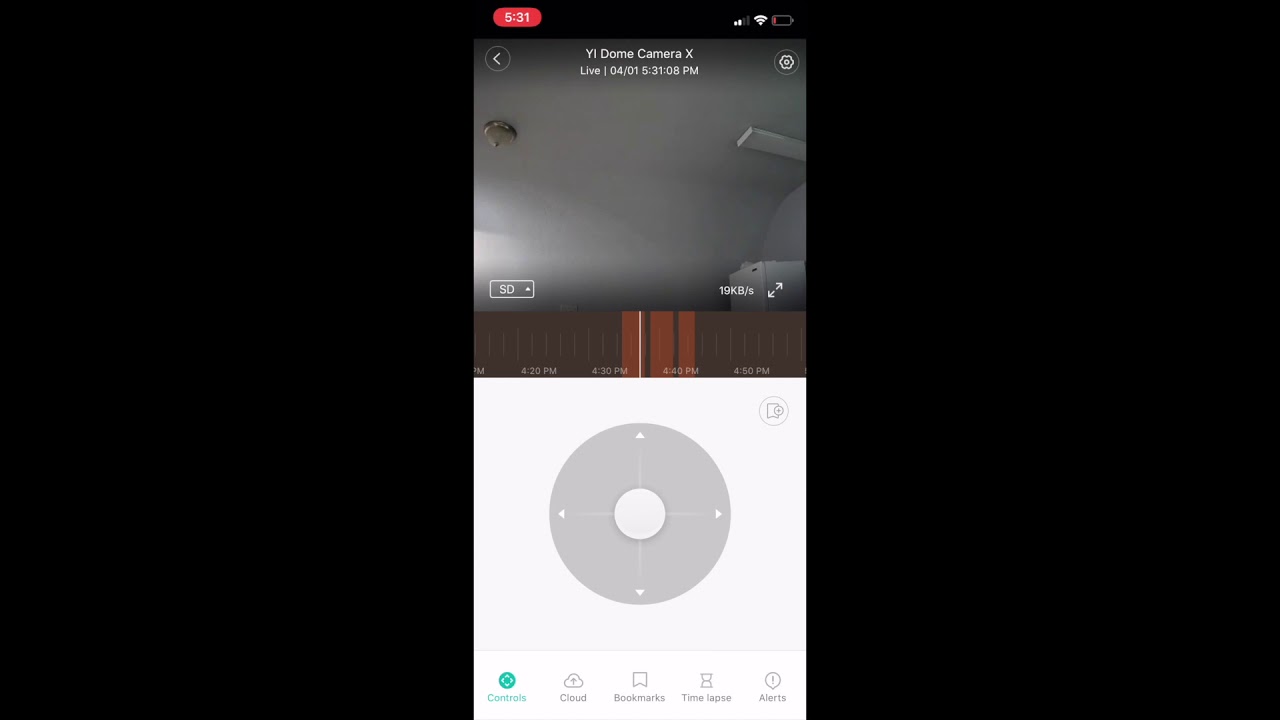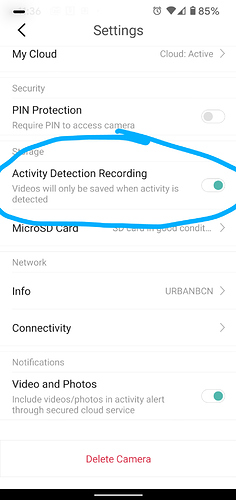Hi. I noticed on a demo video on YouTube that there is a playback speed button when watching a video recorded onto sd card.
There is no button on my android app! The app is up to date. If I move the timeline it just jumps to the spot. I need to review the recordings as a continuous feed. Any ideas? Thanks.