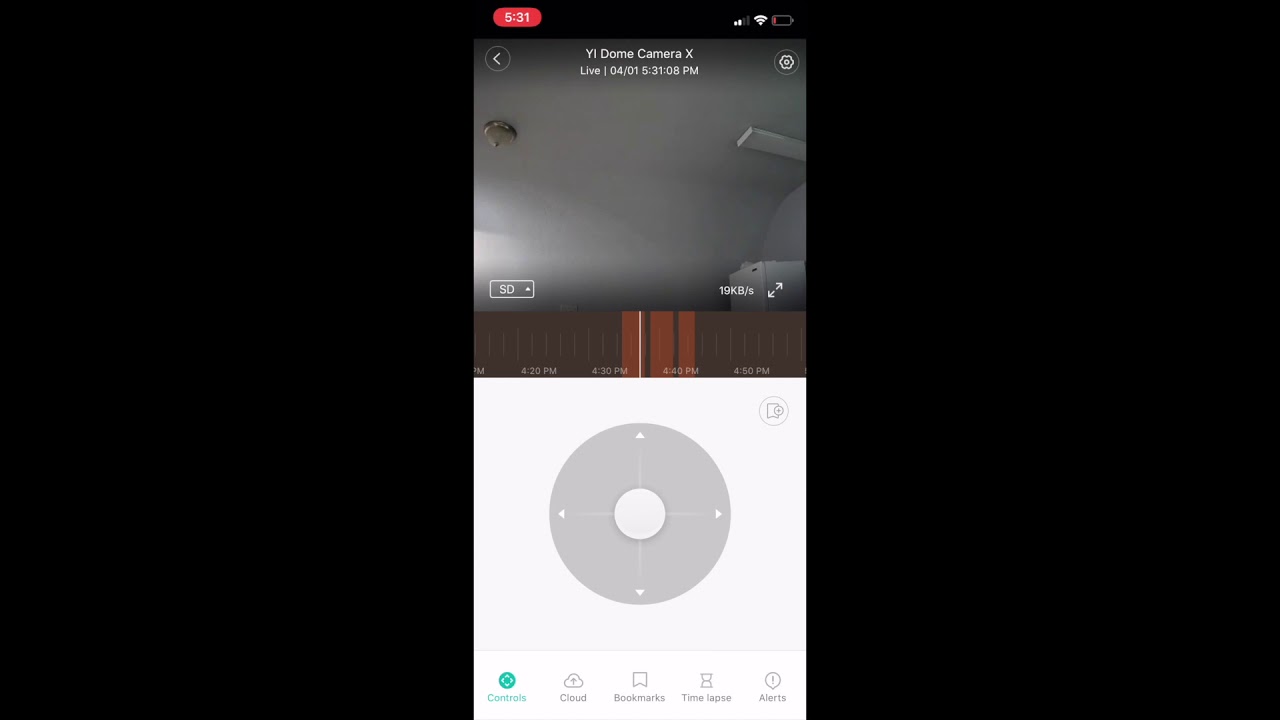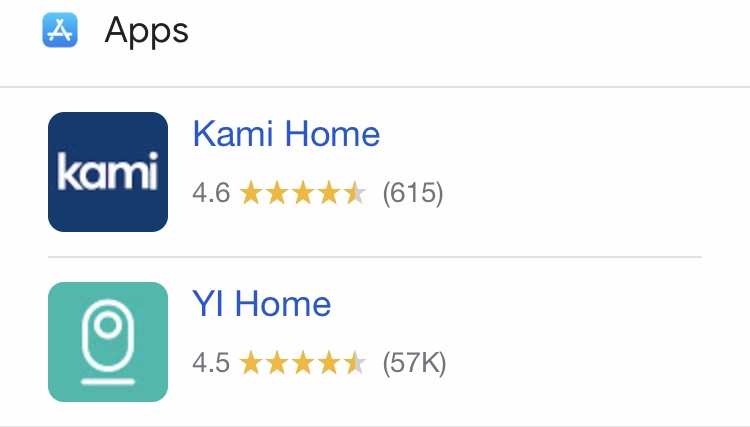what steps do I take to record my alerts longer than 6 secs on my SD card?
New user here…
Hi @RileyG thanks for joining the forum! What you are seeing is just a 6 second alert clip. If you have a correctly formatted SD card installed in the camera it will record full-length clips that you can play back through the YI Home app. Check out the video below to see how to do that.
I set all my outdoor to continuously record as not to miss anything. Indoor motion detection is going to be a lot closer so only motion detection recording.
Thanks for the suggestion @Pyrozman29! That is a smart way to have your cameras configured if you need to keep an eye on an outdoor area with distances greater than the motion detection is capable of handling.
The function of formatting SD card is not available on the app on my phone
The app I have looks different from the video
Hello @jamesji what is the name of the app you have? If you are using YI or Kami branded devices you should be using Yi Home or Kami Home app. The format option is then available with an SD card installed within the settings page of the individual camera then scroll towards the bottom to Storage section then MicroSD Card. Taping that will give you a further menu option to format the card.
I have added here what the two icons look like in the App Store. This is for iOS but Android is the same.
You may have downloaded the Yi IOT app.
If you have the correct app I would suggest removing it restating your phone then downloading and installing it again.
You may also want to ensure the SD card is nicely inserted in the camera and perhaps if you can validate it is working fine - trying an adapter with it in a computer.
Hope you get this sorted.