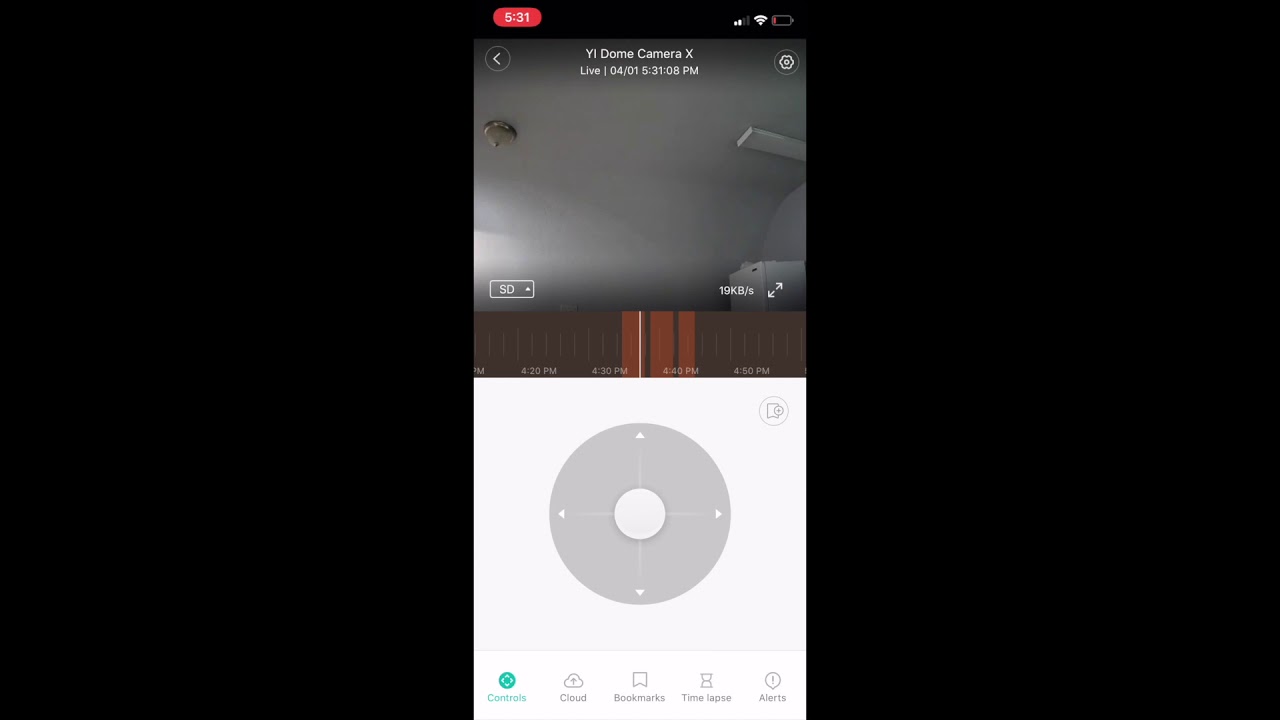Start from 1 month ago, i cant see video that has been recorded on my SD card, both on mobile or desktop version of Yi Home. In the track bar recorded video, it didnt show any record. The health of SD card is okay and The capacity is almost full, that is mean there are any recorded video on SD card. But in the motion detect, when i tap the motion video alert, it says " video download failed, switch to camera". It also happen to my friend Yi Dome.
Anyone can help me?
Thanks before
Hi @ringgaalbert, welcome to the forum and thanks for providing those details regarding your issue. I’m going to do some investigation and get back to you shortly.
Mark
I have exactly the same problem, can only watch camera in real time, although it says I have alerts, when I click on alerts it says exactly the same, try to slide the timer bar back but automatically goes to real time… please advise.
Still awaiting a reply, still have the same problem.
Emailed Yi several times, all I get is an automated response, please someone sort this out.
@ringgaalbert and @Grob I’m so sorry for keeping you waiting.
@ringgaalbert are you still experiencing this issue?
A couple things that have helped users with this issue is to make sure your phone permissions allow the YI Home app for storage use, and additionally formatting your micro SD card in a computer using a micro SD card reader (formatting using the app doesn’t seem as effective).
Please try formatting your micro SD card to the FAT 32 file format using your computer (Note: make sure to transfer and save your files before doing so, since this will erase all the previous data) - Instructions here: https://www.wikihow.com/Format-an-SD-Card
Additionally, please do power cycle on your home network - do this by unplugging your router for about 30 seconds and then plugging it back in.
Please let me know if these steps help, and if not I will advice with next steps.
Thanks for the advice man. I’ll try it tomorrow. I’ll inform you with an update.
Hey @Grob just to clarify, are you also receiving the “video download failed, switch to camera” message? Also, were you able to view SD card recordings in the past but now cannot? Or have you never able to view SD card recordings?
If you receive an alert and after viewing it click on ‘watch live’ it will just take you back to the live view. To view the SD card recording you need to click on the live view to bring up the SD card time line and scroll to find the clip as shown in the video below.
If you’re still having trouble bringing up the SD card recordings I would recommend moving the camera closer to your router and seeing if that helps.
Hi, i’m also having this issue with playback. I’ve had the camera a while and haven’t had any issues with it until the past couple of weeks. I have tried reformatting the SD card but it still doesn’t work. Sometimes it lets me watch the 6 second clips and sometimes it says failed to load. For about 2 weeks now i can see the orange time line at the bottom of the screen but when i try to move it to earlier in the day it just freezes and after a while switches back to live. The camera is about 2 feet from the router and i have reset and paired the camera several times. It’s so frustrating; any help would be much appreciated!
Hi @ronniej23, thanks for joining the forum. Also, thank you for the detailed account of the issue you are having, it’s very helpful.
Before I escalate this issue to customer support can you please try the following steps?
• Upgrade your phone to the latest iOS / Android version
• Upgrade to the latest version of the YI or Kami Home app
- *To check if you have the latest version of the YI or Kami Home app please search for the app in the Apple App Store or Google Play. If there is a new version available please press update.
*If you only see a button to open the app that means you are already running the latest version—in this situation, please uninstall and reinstall the app
-
• Clear YI or Kami Home app cache
- In the app, go to Discover, then settings, then ‘Clear cache’.
-
• Restart your mobile phone.
• Power cycle the camera (Unplug it for 5 to 10 seconds)
•Ensure that your cellphone has a strong WiFi or cellular connection and try to playback footage from the SD card
Please let me know if that helps.
Tried all of the above, no change, when I try to scroll back on the orange bar it just reverts to real time, now looking for an alternative.