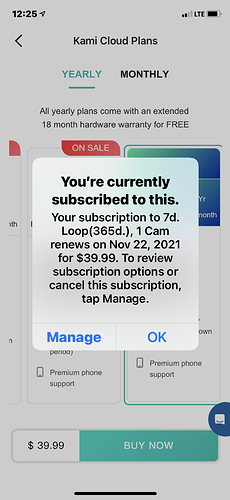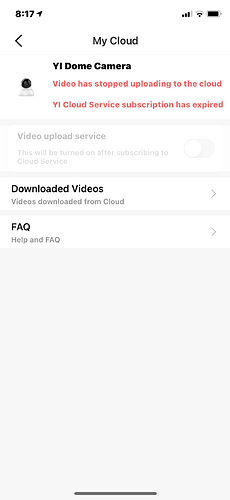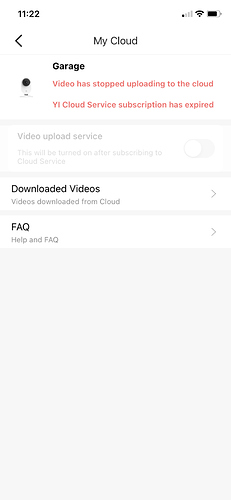I have a subscription to the Cloud until November, but I am getting a message that I need a subscription? Is there an issue at this time with the Cloud?
@KenOh37 Can you send me a screenshot of the message prompting you to renew early? We received some reports of this and are currently working to resolve it as quickly as possible. Do not renew and I will make an announcement on the forum once all is resolved. As cloud subs are very important to us, its top priority 
Hey @KenOh37 What is the email address on file for your Cloud account? And, what is the correct end date of your subscription? The team is still working on resolving this issue. We can manually extend this account though so when you have a second, send me your cloud email & correct sub end date.
Thank you for your patience and understanding.
I’m having the same problem. My cloud subscription is till 03/2022 but in the app showing it has expired.
Thanks @KenOh37 I will have them extend this out a month, free of charge, and you should be fine. I will keep you posted once our team makes the adjustment.
Many thanks for your patience and help to resolve this issue.
When will cloud be working again?
Thanks for sending your email @KenOh37 I will send this to our team tomorrow.
I will also have an update on the cloud subs. Your patience is appreciated.
My cloud storage is not working. Again. 2/28/2022
I do not have the option to update. What is the most current version?
Are you using android or iOS?
Hi my cloud has stopped working I cannot access it the cloud symbol is grey and does not work.
Hey @Liam Thanks for coming to the forum for more information. Can you double check your camera is added to your cloud account?
Go to account from the app home screen
Select Manage Plan
Make sure your cameras are added
If that doesn’t resolve the issue, I recommend contacting our support team for any cloud related issues.