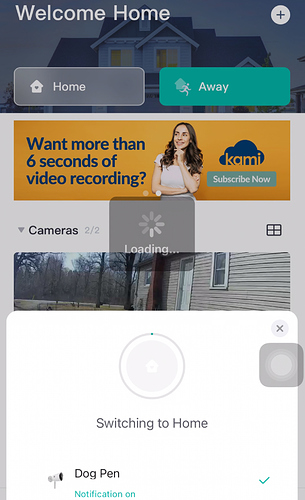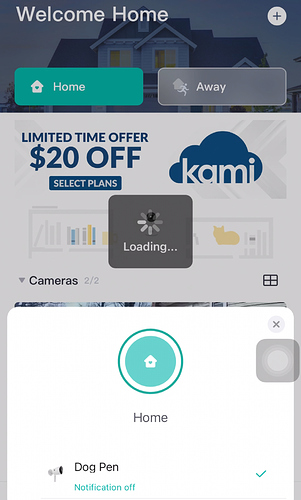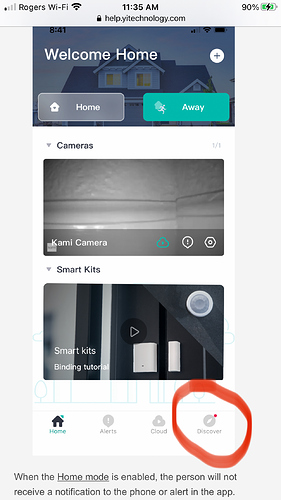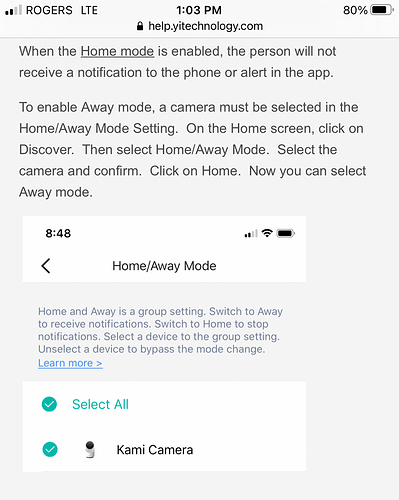Does this help you?
I’m looking at that right now
I believe the setting I’m looking for is within the “Discover” mode.
I can’t find that on my Home App
Do you not have an option called “Account”? I believe that is what they changed “Discover” to. Then you have an option called home/away mode.
I’m still looking
I did come across this.
It’s the spot i saw and selected All
I’m trying to get back there and unselect ALL
Stay tuned🤣
Check this out
I’m away and will look further into it when I’m home.
http://app.yitechnology.com/homeAwayFaq/
I’m pretty sure I’ve figured out the problem.
I’ll explain what I’ve figured out shortly.
Not sure why YI has the software setup but now that I know why, where it’s happening.
Stay tuned
Keep me updated. Yeah I think the Home / Away is a bit strange.
Thanks for your patience @Swiftrun! Sometimes when you go down the rabbit hole it can be frustrating 
@YorkshireUser as always,  you’re awesome
you’re awesome
I will have them update the FAQ page to reflect “Account” instead of “Discover”.
Swift - Keep us posted when you return home  If there improvements we can make in the app, we will do our best to accommodate. At least I can find out why it’s setup the way it is, that might help. Either way, thank you for all your help!
If there improvements we can make in the app, we will do our best to accommodate. At least I can find out why it’s setup the way it is, that might help. Either way, thank you for all your help!
Here we go
First off it helps if you read all the FAQ’s
Here’s the link for the Home/Away function
First off here’s my take
I have five YI Outdoor Security cameras.
The keyword being “security”.
Regardless if I’m “Home” or “Away” I want alerts.
When you go into Account and select Home/Away you have the ability to select specific cameras you wish to receive alert/push notifications (alerts) when you select the “Away” mode.
And here in lies the issue.
When you return to your residence and change to “Home” mode the software by default turns off the “motion detection” alerts on ALL cameras!
If you want to receive “Motion Detection” alerts/notifications while in “Home” mode you have to go into each camera, go to settings and then turn “ON” the “Motion Detection”.
When you leave your residence and switch to “Away” mode you’ve already setup the alerts for the “Away” mode and you will get “Motion Detection” alerts.
Personally, the alerts/notifications should be on in every mode and if you want one off, you should be able to force it OFF which should apply across the entire platform.
Also, what I’ve found is select all the cameras in the Home/Away setup in your Account section.
Then never take it off Home mode, I’ve found today while I was away I still received alerts/notifications over a cellular connection while my app was in “Home” mode.
I will continue to test this theory of staying in Home mode while away from the house.
I’m not sure why YI would disable Motion Detection because a person switches from Away back to Home.
Anyways guys
This is the short version of the rabbit hole 
I’m glad that I now know why the camera is doing what it was in respect to my issue.
Regards
Bob
As I say I personally don’t like the Home/Away function so I don’t use it.
I’m learning…fast😁
Rabbit holes can be deep🤣
And rewarding. Sometimes I find it more rewarding to learn and find out solutions to problems myself than to get spoon fed.
Plus I do concede the Home/Away mechanism is a trifle confusing … maybe a simple matrix would be useful
“I want Camera A to alert in away and home” then an explanation how to do it.
“I want Camera B to be alert in away but NOT in home” then an explanation how to do it.
I think once the head understand’s it, it is clearer.
I was running a crew, they were installing Control Net, Device Net cables.
One of the installers was working in an overhead cable tray.
I says to the guy, is the cable too long?
He says “nope, better looking at it than looking for it.
I never forgot that and you can use it in many different scenarios😁
Ha ha very very true.
@Swiftrun many, many thanks for the detailed write up of the issue. That’s super helpful and we couldn’t be more appreciative. This type of feedback will help us improve.
I am going to share this thread with our product team and have them read through so they can understand what the problem is and work towards correcting the problem and improving the overall app experience.
Stay turned! I will be in touch. And, keep us posted to your testing and helpful information 
I think it would be great to simplify the Home/Away procedure. It seems to confuse a lot.
Thanks Steven
Stay tuned!
Yes, I agree
For me, give the user a easy setup
Default Motion Detection ON
Then allow the USER to configure a group or Individual camera states.
I’d probably go with just HOME and get rid of AWAY.
It adds to many variations
Also, make up a cheat sheet that old guys can follow easily:wink:
I don’t disagree I think the Home/Away isn’t intuitive so I simply don’t use it. Having said that I don’t use any location based rules on any of my brands of cameras. I do for home automation but the cameras I leave live and activated all the time.