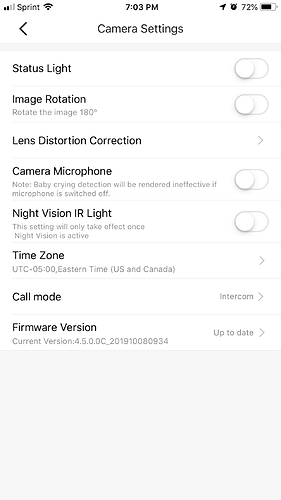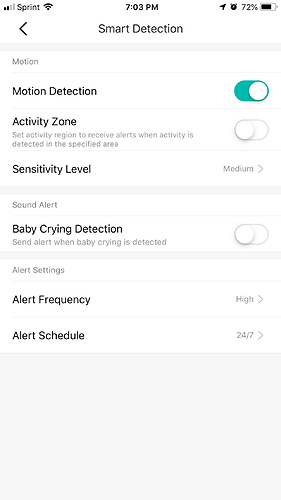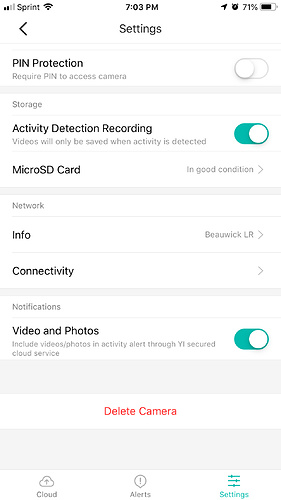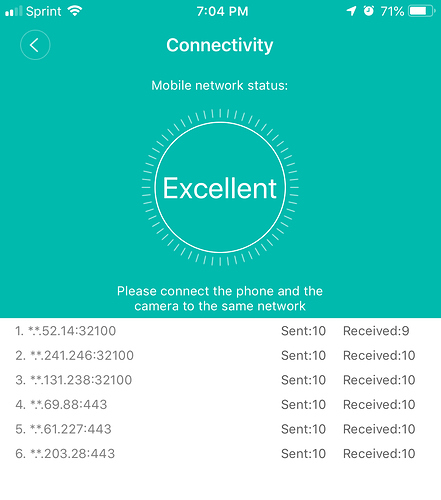After many months with no problems and 4 cameras, this one cameras motion detection stopped working. It doesn’t detect any motion ever now. Any suggestions? Thanks, Peter
Hey @Peter, thanks for providing those screenshots. Everything looks normal as far as your settings goes. What model camera is having this issue? Have you tried resetting it? If not, that would be worth trying. If you have already tried that, let me know and I will get some contact details from you.
How do I reset the camera please ?
You might be able to find information about how to reset it in the help center. Otherwise let me know the camera model I can let you know how.
We appreciate your cooperation to make the issue resolved.
Kindly uninstall the app and reset the camera. Proceed to pair it back then check firmware if it’s up to date.
Here are the steps:
- Launch the YI Home/Kami App.
- At the Welcome page, tap on the name of the YI Camera you want to check the Firmware of.
- Tap on “Settings”. (It may be found at the lower right part of the screen for IOS users and the upper right part of the screen for Android users.)
- From the “Settings” page, tap on “Camera Settings” > “Firmware”
1 Like