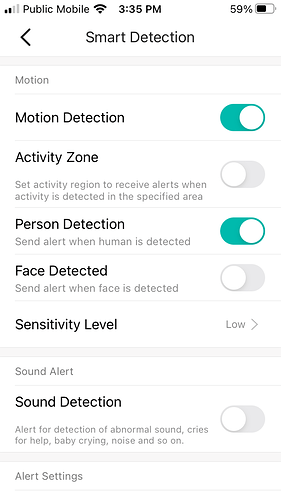Hi gang
Just curious about settings in the “Smart Detection” area.
Currently I have “Motion Detection” turned on.
Why would I use “Person Detection” selection further down in settings?
If motion detection is ON and a person walks into range the camera will trigger and I get a motion alert.
If I turn ON “Person Detection” and the camera is triggered I get a “Human Detection” alert.
One problem I had was the human detected was a black cat.
Question. Is the juice worth the squeeze?
In other words is turning on “Person Detection” actually serve a useful purpose??
I await the gangs input.
Regards
Bob


 I’m sure over time they will make amendments to the algorithms assigned to the motion detection.
I’m sure over time they will make amendments to the algorithms assigned to the motion detection.