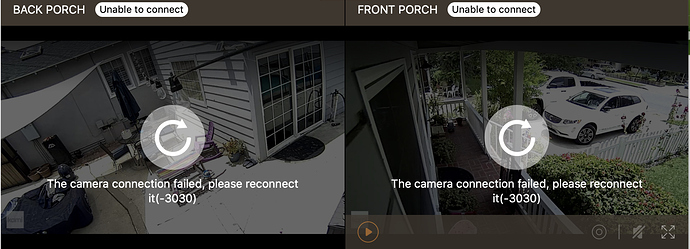I have 3 Kami Wire Free Cameras that repeatedly lose the network connection.
Once reset, and setup they have a very good network connection, I have 3 wireless indoor cameras on the same network and no issues. The signal is very strong throughout the area they are installed.
I have them all on the newest firmware, and all three have the same problem. Reset, pair, work well, then lose the connection, with the only remedy i can find is to r
eset them.