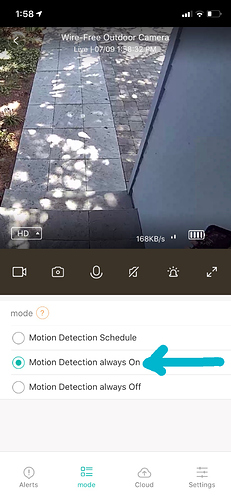Hi @User1 welcome to the forum. Just to double check, can you please confirm for me that motion detection is still turned on.
Without being able to lower the sensitivity or use zones my new Kami wire-free camera becomes almost useless as I get far too many records due to cars driving by and my battery dies within 4-5 days
I made it 11 days this time, it’s a miracle!
Hi @dustinfl sorry for the delay in getting back to you! Sometime the forum gets a bit crazy.
Could you please give me a rough estimate of how many motion detection alerts are you getting per day?
We advise people not to focus battery cameras toward high traffic areas. Generally they are better suited in a more strategic location.
Thanks for the reply Mark - I didn’t get an email notification of the reply so I had no idea you responded, but thank you.
I’d say I get about one per hour, one 10 second clip. From where it’s located to the road it’s probably 25 feet in distance, give or take a few feet. Having the ability to adjust the sensitivity would greatly improve this product instead of having to readjust the camera. I had the same issue with my Blink camera at the same location until they worked out the same issue, but of course their product takes two double A batteries and I hated the waste of burning through batteries (and had no power hookup available for a constant power solution). I was really hoping the Kami with its larger rechargeable capacity batteries would be the final solution but for me I feel there’s still work left for the software guys. Documentation hints at sensitivity settings under the Smart Detection settings area but for me all I get is the the Alert Frequency setting (which has always been set to Low).
Hey @dustinfl no worries at all. Thanks for the info!
You are correct, the camera does not have the option to adjust motion detection sensitivity, or to adjust an activity zone like the Kami Wired Outdoor Camera. And in your case I think the Alert Frequency is best set to low, as you have it configured.
One alert per hour seems pretty reasonable to me. Are you still seeing battery life of less than two weeks? I don’t believe that is what you should be getting out of this camera even in your current location.
Are you trying to pick up people approaching your house on foot?
Hello again Mark.
First things first, here is a picture to explain the setup better than a thousand words could possibly do: https://i.imgur.com/XlaM4bz.png
Looking back at my alert history I actually get less than one alert per hour on some days, but then other days it’s a much higher amount.
For example, below is the alert history since I left my house last night for a walk. All times are in military time in the Eastern timezone.
So far today (five events, all cars in the distance i.e. no one walking up to the house):
- 12:02
- 07:29
- 05:18
- 01:31
- 00:39
Yesterday:
- 23:58
- 23:45
- 23:21
- 23:07
- 22:43
- 22:14
- 22:02
- 21:28
- 21:15
- 21:00 me returning home
- 20:48
- 20:37 me returning and leaving my house again
- 20:08 me leaving home
- 16:45 me returning home
- 16:24
- end of recordings
No additional recordings are available after that 16:24 (4:24PM ET) event yesterday. I have a 32GB card and I did not tell it to wipe/format since initially installing the card. I would expect more recordings to be available for that amount of space assuming some level of compression and my clips are only 10 seconds long, but that’s what I’m encountering.
All events above that don’t have a description next to them are either cars driving by or lights shining in the distance which perhaps are causing the PIR sensor to freak out but I know next to nothing about PIR sensors.
Let me know if you need me to provide anything else. I feel like my camera is far enough away from the road and it seems like the camera doesn’t pick up stuff some days better than others but without zones or being able to adjust sensitivity levels I don’t have many options here. I could point it more towards the door, but then my car may not be in view as much as I’d like it to be, and I remember fighting this battle with my Blink camera and that didn’t really help because the PIR sensor was still picking up motion from the side. Once they introduced zoning that helped a ton.
Anyway, as you can see yesterday (without my interactions) was much more busy in the evening than today has been so far, but as the evening goes on I’ll have more events/data points to provide.
Edit: not sure why this WYSIWYG editor hates honoring blank lines, I swear I tried to format this correctly…
Hey Dustin thanks for all the info and the picture. That is all super helpful!
You are correct, the PIR sensors can be triggered by flashes of light. Is it possible to tilt the camera down a bit more? That might help eliminate at least some of the unwanted alerts.
How often are you having to charge the camera currently? Also, when you charge the batteries do you leave them charging for a long time? Mine took 5 hours to get to full charge with the included charger.
One more question, do you ever stream the camera to a Google Hub or keep the live view open for extended periods of time?
(The forum editor is very basic. To add a return space you have to type < b r > (with no spaces).
Hey Mark, sorry for the delay but I was waiting to see how the camera’s batteries held up. I charged them to green light status on Friday or Saturday last weekend and it just ran out of juice again last night, so a full recharge is lasting about seven days with 10 second clips and averaging maybe once alert each hour on average, maybe a bit less. I can try to reposition the camera but the battery life just doesn’t seem right. One thing I am wondering is if when I go to look at the camera within the app if I’m not exiting from the live stream gracefully, that is, does it keep sending bits to my phone while the app is not in focus? I will try to be more cognizant of hitting the back button out of the camera if I ever go to that specific camera but if the software isn’t disconnecting the session automatically after a minute or two it could be draining the battery this way perhaps. I am not intentionally watching live streams though.
Actually I’m averaging less than 1 an hour, I looked at each day and counted the events:
- 27 on the 27th
- 10 on the 28th
- 6 on the 29th
- 8 on the 30th
- 22 on the 31st
- 10 on the 1st
- 6 on the 2nd
edit: just to reiterate, these are all 10 second recordings, so less than 15 minutes of recordings before my camera runs out of juice
Hey @dustinfl thanks for the update! If you have the live-view open and then just turn off your phone screen the camera will continue to stream, but if you exit the app the stream will be disconnected. I would be very surprised if it is the way you are using the app is causing that batteries to die so fast.
But do you mind trying one more time, making sure to exit completely from the live-view after checking the camera.
Also, please update to the latest version of the app if you aren’t already (this will automatically install the latest firmware), and charge the batteries until the lights on the charger turn green (this could take up to 5 hours).
If the battery drops down to 2 bars as quick as before, please let me know and I’ll arrange for a new unit to be sent out to you.
Hey Mark, I am just confirming that I received your update the other day and I’m doing my best to stay out of the app and will hit the back arrow to properly back out of the live screen view if I decide to take a peek, but so far I’ve stayed away from it for data gathering purposes.
As for apps and firmware versions I always let my phone auto-update the apps (and it says it’s updated) and the current version of the firmware on the camera is 5.1.0.0A_202004022041 which the app says is the latest. If for some reason that is wrong please let me know.
Anyway, I’ll check back with you once the camera starts complaining that it’s out of juice again, hopefully not so soon this time if I’m avoiding live-view but we’ll see. Thank you.
Edit: the app version is 4.70.2_20200729
Hey Dustin thanks so much for keeping me updated and for doing this test. Much appreciated!  I’ll touch base with you again next week to see where we’re at.
I’ll touch base with you again next week to see where we’re at.
Hey Mark, just giving you another update. I believe I last fully charged the batteries (until all lights on the charger turned green) on the 2nd or maybe the 1st, so it’s been about 8 or 9 days give or take. Since this last charge cycle I have made it a point to always hit the arrow in the top left corner whenever viewing a camera, which I’ve only clicked on the camera maybe four times and live-viewed for maybe three or four seconds, and as of today the battery status bar just ticked down from three to two bars (it was on three out of four possible bars as of yesterday). I’ve actually had less triggered alerts on average over the last week so it’s not that I’m getting way more events being recorded, and I still have everything set to 10 second recordings and the “Low” alert setting. Maybe it is mining me some bitcoin? I haven’t tried touching it to see if it feels warm but every time I have taken it out of the mount when it reports that it’s about to die it’s never felt warm to the touch but maybe internally it’s overheating or something, I just haven’t felt anything that would be cause for concern when handling it.
Hey Dustin, thank you so much for taking the time to test the camera again and monitor your app usage. I really appreciate it. It looks like there is either something up with the camera hardware or the batteries.
I’m going to send you a private message to get some contact information. Then I’ll send you an email so we can start the process of sending you out a replacement camera.
Btw your bitcoin comment had me 
Hi Mark,
We are loving our Kami Outdoor cameras. We have one in the front and in the back. The one in the back has recently given us a low battery warning. We obtained our cameras via Alder Security. I don’t believe they left us with a battery charger for either camera. Therefore, I am asking will a regular charger work to recharge the batteries. At the same time, we need replacement batteries to put in place of the ones being charged. Do we need the Kami “brand”? If so, where can we order them and a charger (looked on the store site, but no luck, unless we order a camera). If we don’t need Kami, what rechargeable brand do you recommend?
Thank you for your attention to and assistance in this matter. I look forward to a reply.
Sincerely,
Cara Magee-Johnston
@CLaW_3
Hello Clara,  Thank you for joining the forum! So glad you’re enjoying your Kami Wire-Free Outdoor cameras!
Thank you for joining the forum! So glad you’re enjoying your Kami Wire-Free Outdoor cameras!
It is a bummer that Alder didn’t provide a charger though. Unfortunately you won’t be able to use just any old charger. You’ll need a one that is capable of charging 18650 cells. If you type 18650 charger into Amazon you’ll see a whole bunch. Normally when you purchase a Kami Wire-Free Outdoor camera you get a XTAR brand charger in the box and they are a reputable charger manufacturer so that might be a good place to start.
As far as a second set of batteries goes, I would recommend just sticking with the ones that came with the cameras if it’s possible to have a camera offline for a 4 or 5 hours while the batteries are charging.This is because 18650 batteries need to be stored carefully if they are not going to be used for extended periods of time. If you did want one extra set to rotate between all the cameras this would probably be ok but you would need a charger where you could check the voltage of the spare set.
We are currently working on adding a battery listing to our Amazon Store, however they might not be available for a few months. In the meantime if you want a link to batteries from another vendor that we have vetted, please let me know and I will send you a private message.
@CLaW_3
Hey Clara, I spoke with my team and they suggested that you get in touch with Alder regarding the charger. They should be able to supply you with one. I’m guessing they just forgot to give it to you.
What is the assumed battery life before charging. I have charged my unit twice now and have not been able to keep the batteries charged for more than 2 weeks. If I have to mount/unmount on a semi monthly basis to charge then the unit is of no value. Are there some settings I am unaware of that drain the batteries more than others
Hi @AVP, thanks for joining the forum. The expected battery life is under normal conditions (mounted outdoors) is somewhere in the range of 2 to 6 months. There are a lot of factors that influence the battery life but 2 weeks is definitely not normal. I will send you a private message to get your contact details so we can look into replacing the camera for you.
In the meantime, can you please let me know what version of the app you are running?
The mount needs to be improved. There are three rotating methods all in line with each other so they counteract and it is nearly impossible to get a good mount and then make adjustments. 1) The entire device mount is a 3 notch plate that must rotate clockwise to lock in place. 2) Next, the adjustment collar rotates clockwise or counter clockwise to loosen and tighten this un-mounts the device plate as adjustments are being made. 3) Lastly, the camera attaches to the mounting and adjusting system with a threaded screw that also loosens counter clockwise and tightens clockwise. This can counter act against the other two systems. It is really a poor design. only one of the three should even consider a rotating lock. The others should have click in latches with button release, or an arm to tighten, or an alan key with screw nut. Anything but the current configuration.