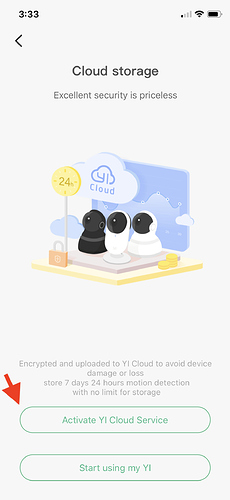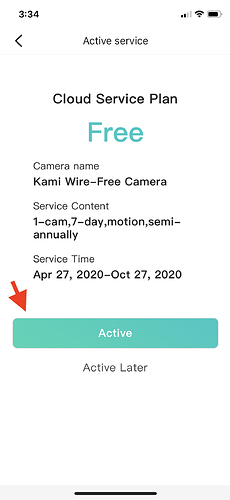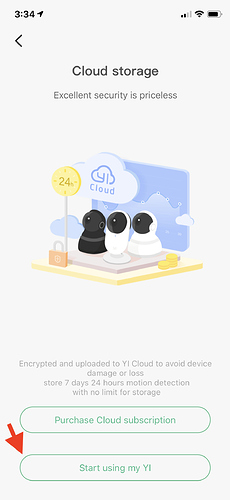Hi,
This is Patrick with YI Technical Support. Please follow the instructions below.
How to setup and activate the free cloud for your Kami Wire-Free Camera
1.First, confirm your Kami Smart Security Base Station is powered on, properly connected to your home network and setup in the app.
2. Open and log into your Kami Home app.
3. On the app home screen, click on the (+) symbol in the upper right-hand corner.
4. Under Select Device, click on Kami Wire-Free Camera.
5. Please put the battery into the Kami wire-free camera, close the lid and place the cover back on the camera. Click Next.
6. Place the Kami wire-free camera close to the Kami Smart Security Base Station. Click Next.
7. Press and hold the button on top for 2-5 seconds. The camera will pair with the base station. Click Next.
8. After the camera is paired, create a name for the camera. Click Done.
9. Under Cloud storage, click on “Activate YI Cloud Service.”
10. Under Active Service, you will see the service time for 6-months of free cloud service. Click on “Active”
11. Under Cloud storage, click on “Start using my YI”
12. Your camera now has 6-months of free cloud service.
If you have any questions please email us a support@yitechnology.com
Please refer with ticket number 419375