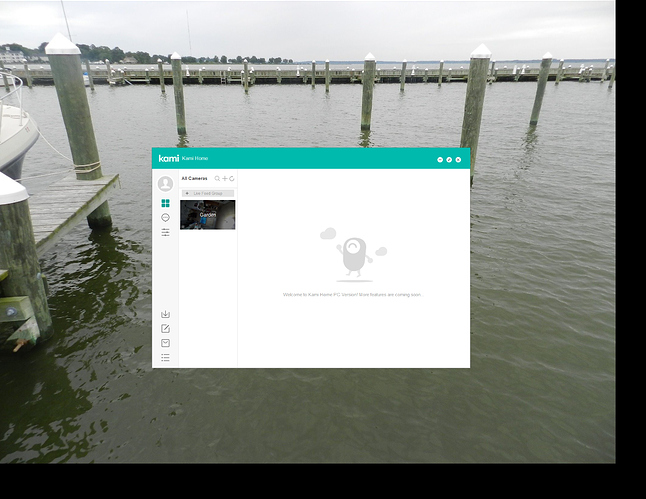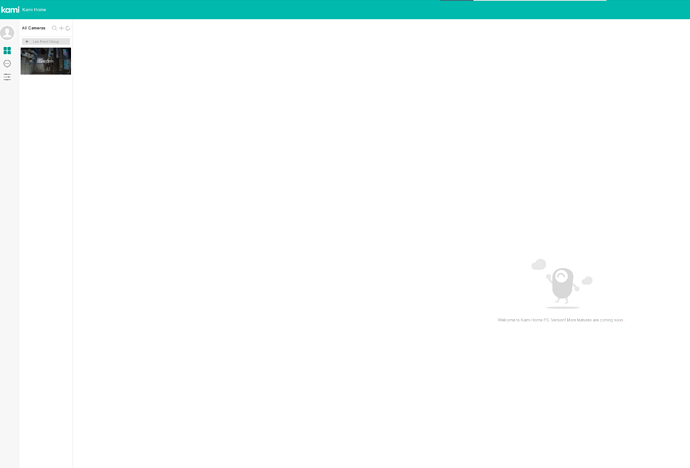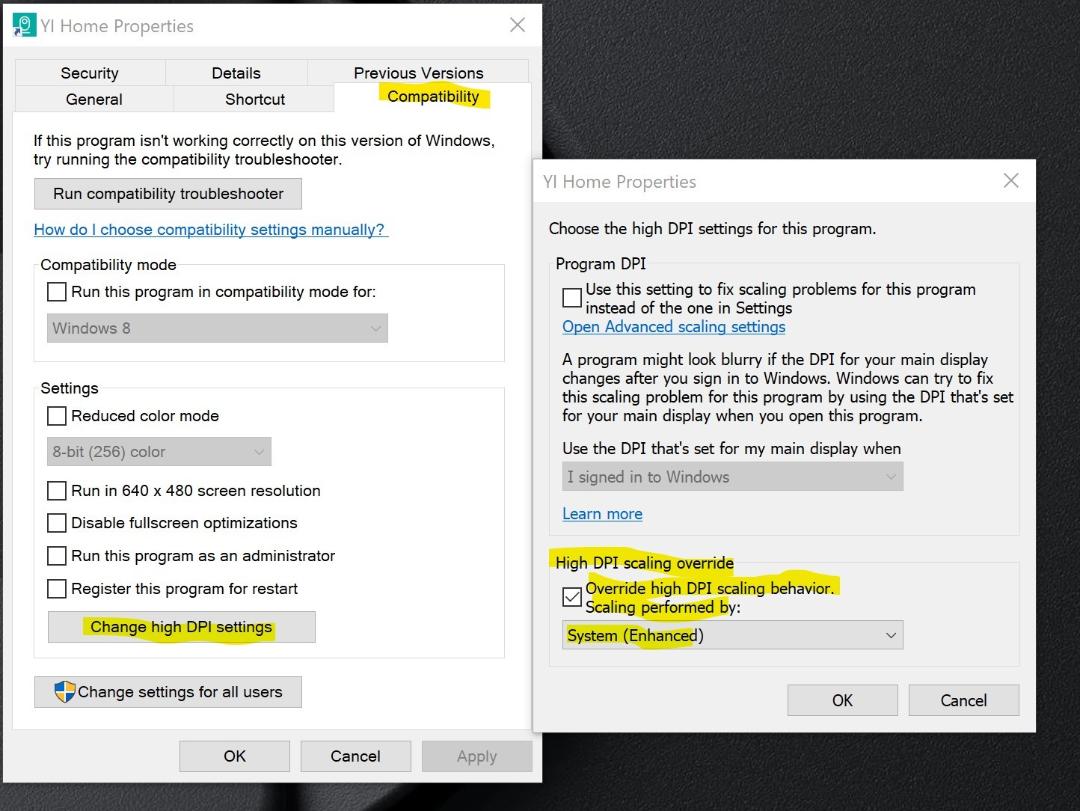Greetings everyone. I formerly owned a competitors product and have purchased one camera for testing. I downloaded the Kami PC app. It found my camera and account with no problems. But it is so small on my PC it’s almost unusable. I’m sure it’s a scaling issue or perhaps I downloaded the wrong app.
Any suggestions about scaling or a link to the correct app would be very helpful and appreciated.
Thanks and Happy New Year