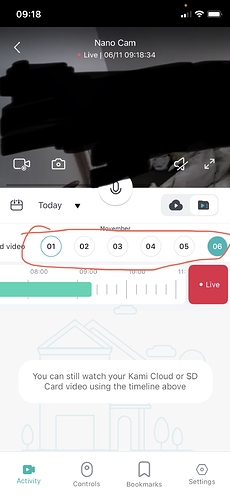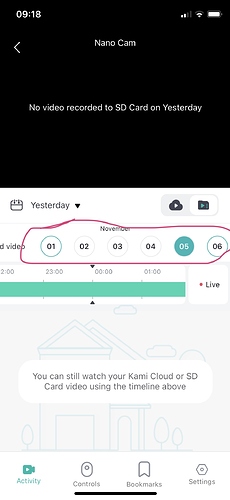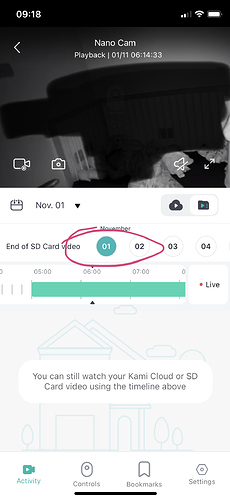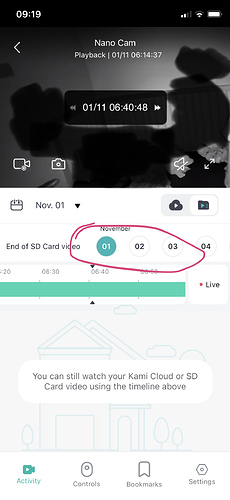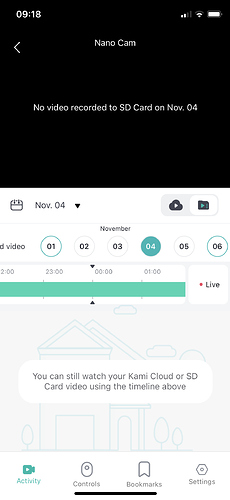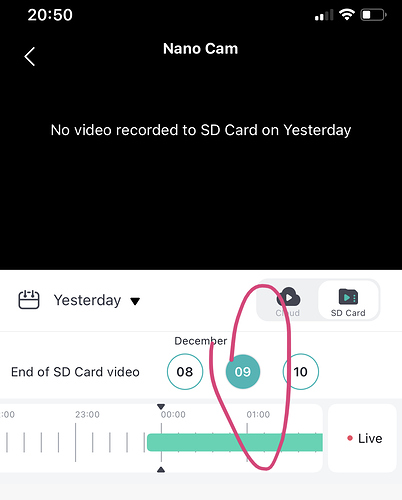I’m having the same issue. Is it both apps? I’m currently using Yi Home but was told previously when there were sd card issues to use the Kami app. I’m too lazy to reinstall it if that one isn’t working properly either. I thought since there had been a message in the app about sd card playback that the issue was being fixed. I currently get alerts but can’t view anything that should be recorded aside from the short clip. I’m waiting for maintenance and 2 different state inspectors at my apartment, I want to know they show up!
Hey @sharonanne can you update your app to the newest release and test? This issue has been resolved with our most recent release.
Yes, mine are all working now. Thanks!
Update to the latest app on iOS (v5.2.0). Problem still persist.
Still can only view SD card contents of the immediate day and the oldest day in the card. Any day in between is showing “no SD card” error.
Can some one from KAMI / Yi look into this and fix it?
Hey @jack01 Can you send us a screenshot of the app view you are referring to? We have multiple people who reported the newest release fixed this issue so I do some concerns. The screenshot will help. Many thanks.
Hi, thanks for replying
The issue still persists. Here are the screenshots
And this is v5.2.0
So for example today is 6th, I can view and move to any footage within the 6th. But once I moved beyond 00:00 I cannot go back to the 5th, which I am sure I was able to view it yesterday. Likewise, if the time, date passed midnight of 6th. I will no longer be able to view the footage of 6th, not until the “6th becomes the 1st in the screenshots”
Hi! I am running IOS and using Kami cause i was told it had less glitches. Now I am having the “no sd card detected” error pop up on only one of my 2 outdoor cameras. So i cannot reformat the card cause i does even give me an option. Since it doesn’t realize there is a card inserted. What do i need to do? I already deleted the kami app. Should i use Yi app instead? Also, should i delete the camera? And reinstall? Why does this keep happening? Is it hardware or software issues?
Have you tried removing the SD card and turning off the camera?
You could try a different SD card in the camera and try the current SD card in another device. Can you remove the SD card and access it from a computer?
Give the above suggestions a try and let us know how things go. If you reset the camera, be sure to delete it from you account before you go through the pairing process again. Let us know how testing goes.
Hi, on 5.3.1 yi camera.
Formatted the card twice, restarted as well, tried different card as well.
None seems to work. The bug still persist.
As can see from the screenshot. The footage on the 9th is inaccessible. But when the card has been filled up, when the 9th becomes the earliest footage remaining, I can replay it.
We have finally been able to reproduce this issue with SD Card playback. We do appreciate all your patience while we work to troubleshoot. Our team is currently working to address this and will release and update soon. When I know more, I will be sure to let everyone on the forum know.
Have downloaded the new update format card in two cameras one still says no video recording yesterday don’t no what else to try
shireking
Steven said that Yi continues to work on that issue
Are they looking to put a time stamp on recordings it would be a great help
shireking
We are working on making improvements in the app. This is one of them. In order to get things right its important to not rush and test, test, test. Your patience while we do this is greatly appreciated. 
As of v5.3.3, I can say my problems have been resolved… thanks for the help and the update of the app
Has this issue been resolved? I am still experiencing the same problems as others with the SD card unable to play back. App is up to date as well as firmware. Reformatting the card works for a brief period then stops working again. Same with resetting and reinstalling the camera. Constantly getting error message “No SD Card Video for this activity”
Hey there, it’s super frustrating when you can’t load videos on your iPhone. There are a few things that could be causing this:-
Check your internet connection:- Make sure you have a strong Wi-Fi or cellular signal. Videos can be data-hungry, so a weak connection can cause buffering or prevent them from loading at all.
Restart your phone:- A simple restart can often clear up minor software glitches that might be interfering with video playback.
Check for software updates:- Outdated software can sometimes cause compatibility issues with video streaming apps.
Clear the app’s cache:- If you’re having trouble with a specific app, try clearing its cache. This can sometimes free up space and improve performance.
Check your storage:- Make sure you have enough free space on your iPhone. If your storage is almost full, it can slow down your phone’s performance and make it difficult to load videos.
If the problem persists after trying these solution, you can follow for more details assistance below.
https://thegeekpage.com/unable-to-load-videos-on-iphone-how-to-fix/