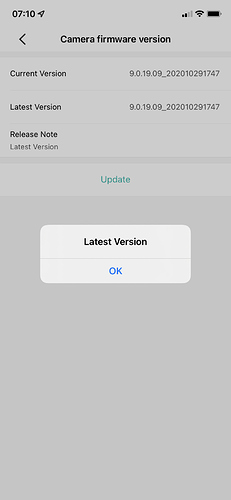Hello,
I have a new 1080p indoor camera which I recently bought. I have it on continuous record. I am also using a USB socket to power it. What I find is the camera seems to go offline, and I don’t notice for days. So just now I happen to notice it was offline and I couldn’t connect to it. I unplugged it and powered it back on and its fine - but it hasn’t recorded anything in 5 days. Its done this 3 times now. Do I have a faulty camera? I have several others that don’t do this…