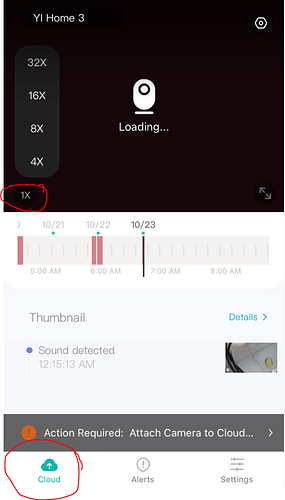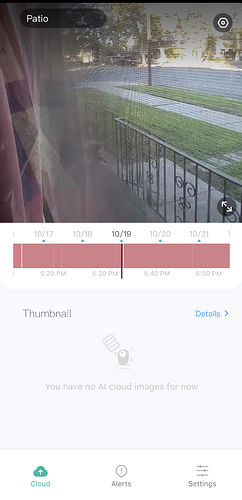How do I increase playback speed of cloud data? I can’t figure out how to do it on the iPhone app and the PC app won’t let me log in.
I don’t want to have to sit here and watch for hours to find when someone swiped my package off my porch. I’d like to increase playback speed.
I agree, anyway to change the speed
Hello @EFPeks204, try this step, Open the YI Home application > Tap the camera > Select Cloud Once you see the timeline and the video screen tap the icon that has 1X on the lower left side of the video screen.
I agree, not being able to speed up the YI cloud playback speed makes it impossible to manage an event over multiple YI cameras. I have tried apple, pc and android but none appear to give an option to increase the speed.
Hey @iang Thanks for the feedback and welcome to the community! We appreciate interest in our products.
Thank you so much for the feedback. There is a small icon in your cloud playback settings on the bottom left of the video feed (1x). Tap this and you will be able to control playback speed.
I cannot see this option to increase speed on Windows 10, ipad or android.
What model is your camera. I think the speed playback is available only on certain models like Home Camera 3
Yes, certain model cameras will not have playback speed. Example, the wireless outdoor camera will not and the kami indoor camera will.