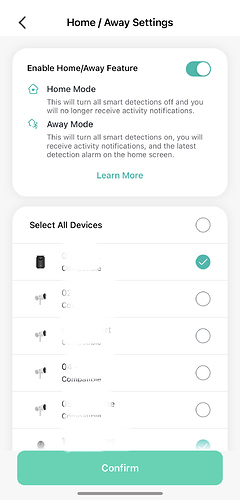Hi Folks
@Sarah_Kami @Steven_Kami it seems we have a brand new bug in the list.
When accessing Home / Away settings it is impossible to scroll down and access all my camera (I have more than 10) to check or uncheck Home Away feature … only the first 6 camera are vi0sible and then impossible to access to the other checkboxes for the rest of my camera (or I have to rename each to make it appear on top of the list - what an end user experience). I guess this is also partially due to the new very box that allows to enable Home away feature which is fully disproportionate on the screen (1/3 of the screen).
Please fix that in next application release.