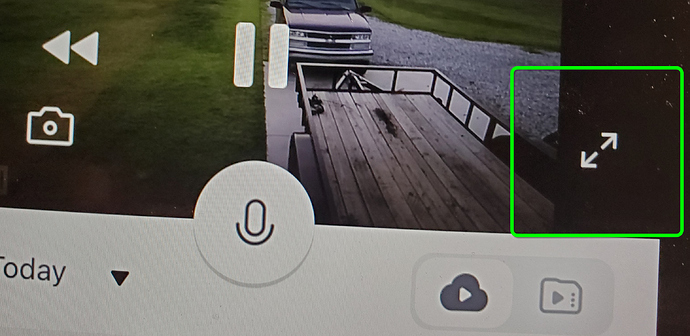Both, my android phone and tablet no longer show the opposing arrows icon to make the viewing screen full size. What happened, where did they go? Any help would be very much appreciated.
Thanks
Hello @S_NJ_Guy We value our community. Your feedback is important as it helps us create a better app for all to enjoy. We are aware of the issues with video playback and are actively working on a fix. Please check back in 48 hours for an update. Thank you for all your support and patience.
Hi Steve. A couple of days ago the app lost it’s Fullscreen feature for me and my grandfather who keeps tuning in to see how my Alzheimers grandmother is doing. He is unable to do this anymore. His eyesight was poor to begin with and now he can’t see anything on the small screen of the now un-fullscreen-able camera feed… Whoever’s decision it was to remove the fullscreen option please reconsider. There are many elderly people who absolutely NEED it. It’s not a question of quality of life or UX to remove the option to full screen, whether the decision to remove it was due to it causing problems OR performance drawbacks with the new UX or was just deemed unneccessarry by your designer or dev team… it’s straight up unusable for Elderly folks. I ask of you to either revert to changes or find a way to re-add the fullscreen feature. I absolutely BEG of you. My grandfather doesn’t have a lot of will to live as it and he’s losing the last thing keeping him afloat and that’s to periodically check on my dementia ill grandma. This absolutely can’t be. I don’t mind any changes to the app. I can also, even though it’s annoying, to teach my old grandfather(even if it takes a lot of effort) how to adapt to new client changes, but you cannot remove the fullscreen feature. He can no longer use the app, and I’m sure this true for a lot of other elderly clients who are using your app.
Give us back the basic neccessity to fullscreen the live camera feed. I personally don’t even use the recordings or whatnot. Removing fullscreen is giant drastic change(or perhaps bug) and a lot of people ABSOLUTELY NEED it add it back.
The only thing I can come up with after submitting the original post is that they re-wrote the app to do some things and didn’t really use the new version of the app themselves. These errors are over the top. I’m guessing they took out the very important common necessities by mistake, but don’t know because they didn’t use it before sending it out. So now it’s up to us that actually use the app to complain. (I didn’t do a very good job explaining this, but you get the idea.)
I may have figured out a way to get to full screen. I’ll post when I get home.
Great, can’t wait. Thanks!
So was this ever figured out? I’m having the same issue
I’m having the same issue beginning tonight. It’s practically unusable
This is what I did on my iPad Pro. I didn’t notice it at first and I don’t think I changed anything to get the opposing arrows to show.
Tap in the middle of the camera view, like just above the mic icon, so you get the “pause” bars in the middle. Look toward the right lower corner of the camera view above the cloud/SD card icons and the opposing arrows may be there. See if you have any luck.
It worked! You’re a genius! This is kind of crazy for us to figure this out on our own. I still stand by what I said they did a new release but no one really went through it. Shame on them. Thanks so much.
Success!!! Thank you soooooo much!!!
I agree. The release is an untested train wreck!
Hello all! Your feedback is greatly appreciated. There were some bugs that were a result of the new app release. We apologize for any inconvenience. We have fixed the bugs and will work on rolling out improvements along the way.
Nothing has been “fixed” in the release I got today.
It really is inexcusable that a software “update” that is so badly broken is even allowed to be published.
Genius! This was driving me nuts. Thanks for posting the solution!
Fullscreen mode is still available! You must click on your camera’s live view to see the Fullscreen mode button. Click this option, and you’re good to go! We hope this helps improve your experience.
This will be a big help. Thank you!
Still unable to scroll back in time on full screen though as you could before
Hello. This is a known defect which Yi is aware of and actively looking to correct.
We are working to have these included in our next release. It was an unintentional miss. We apologize and are working hard to get this smoothed out for all. Thank you for your patience.