Hi. I read on another post that Cloud function is separate to camera function and You can go up to x 32 on cloud
I don’t see where to click to FFWD the video. Is this related to the model of the camera, and which cameras support this feature, plz?

Hi. I read on another post that Cloud function is separate to camera function and You can go up to x 32 on cloud
I don’t see where to click to FFWD the video. Is this related to the model of the camera, and which cameras support this feature, plz?
Hello please visit
Thanks for the screenshot. I never noticed …
Whether with the Kami App or the YI Home App, I only see the 1X, 2X, … 32X button on the YI 1080P Home Camera
The YI Oudoor Camera 1080P, YI 1080p Dome Camera and YI 1080P Home Camera2 cameras do not show this button.
Regarding the Plan, I have a YI 5 cameras 15 days rolling plan
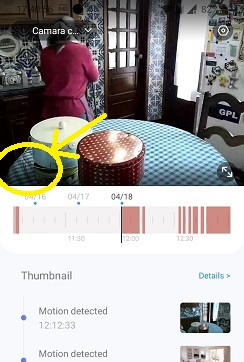
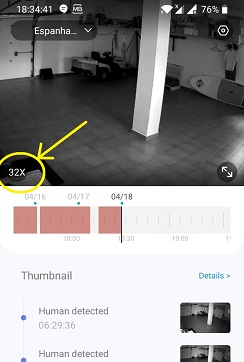
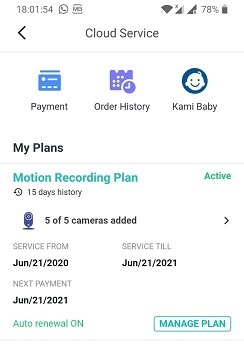
Not all the cameras available from Yi / Kami have that functionality. Only selected models have them. The link I posted tells you more about it
@YorkshireUser On that link I can’t find the selected models that have that functionality.
Only info related to the Plan and it’s features 
Quickly scan through your recording and jump directly to the important events of the day with fast-forward speeds of up to 32x. You can easily download video or clips into your local storage*.
*only applicable to the YI Home Camera 3