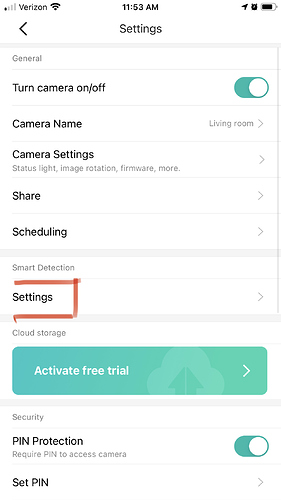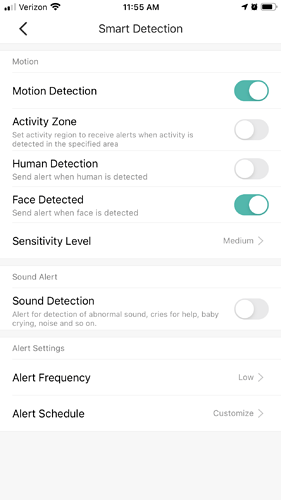I’d like to know how to enable the face detection, step by step, if it’s possible, please.
Hello @Vipak! Welcome to the community. Thanks for joining!
To turn on face detection, follow these simple steps:
1. In your Yi/Kami Home App, open settings for the camera you’d like to turn on Face Detection
2. In settings, please find the “smart detection” section, then hit “settings” again:
3. In Smart Detection Settings, toggle ON Motion Detection, this will bring up a new selection menu
4. Toggle ON Face Detection