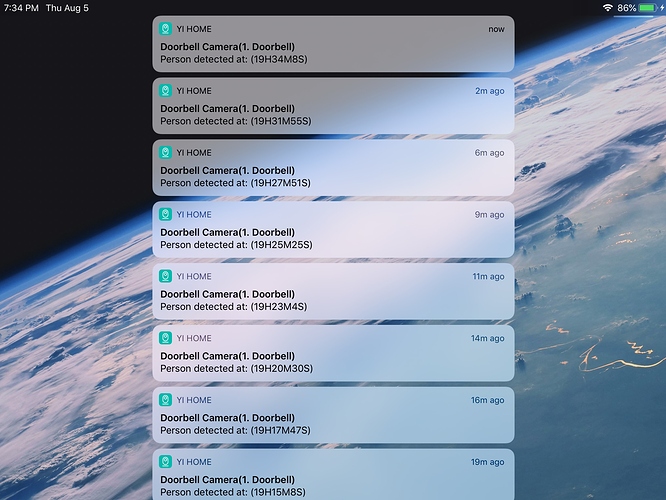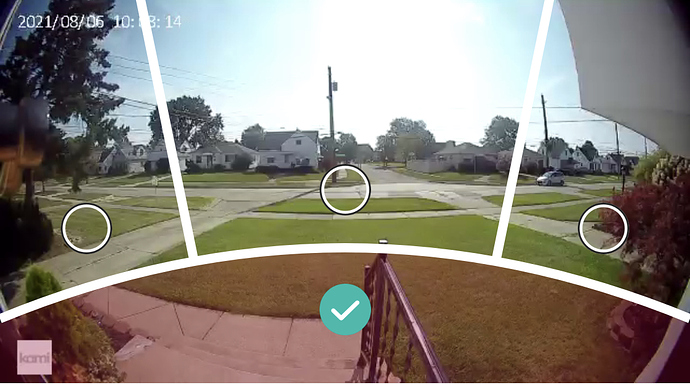Update:
.
Since installing the camera three days ago, “motion detection” has not captured me coming or going on each of the three walks I go for each day, and has failed to capture two deliveries being dropped off directly in front of the camera. that’s 20 individual occurrences of someone walking directly in the path of a “motion activated” camera and not being captured.
.
What it does do is record a 6-60 second snippet of video, depending on the length I choose, every 12, 6, or two minutes, depending if I have notification frequency set to low, medium, or high respectively, regardless if there is motion or not. It will not record between those preset recording times, regardless if there is motion or not.
.
Further, If I want push notifications when the doorbell rings, I also get push notifications for every one of these 60 second recordings, so I have missed doorbell ringings because they get lost among the as many as 30 other notifications I receive every hour. Sure, I can shut notifications off on my phone, but then I am not notified when the doorbell is rung and, being in the basement, I can’t hear my chime from upstairs. I guess I can turn motion detection off so it doesn’t record, but then I won’t capture someone taking packages of my porch.
.
I own 4 other Yi cameras - two 1080 outdoor and two 1080 indoor - that all function perfectly. That’s why I bought the doorbell camera. I figured the cloud service would function the same as the SD option the doorbell lacks, but this couldn’t be further from the truth. Additionally, I work from home and my office is in the basement so I want to be able to have my cameras streaming on another computer but I can’t, because the app suspends video every 30 minutes, and I can’t get the doorbell camera to reconnect until I access it on my phone app first.
.
So I’m stuck with a camera that won’t record motion, can’t be streamed live, and can’t be used as a doorbell.
.
Why does it exist?
.
For reference, I’m on the latest firmware showing available, installed two days ago, version 9.2.00.33_202104151649
.
I’m on the 7 day cloud trial right now before I start paying and, if there isn’t some sort of fix outlined to me by company support before the trial expires in 4 days, the cloud service is being cancelled before I’m charged, the doorbell is going back, and I’m switching all of my cameras to another brand that does what I need.