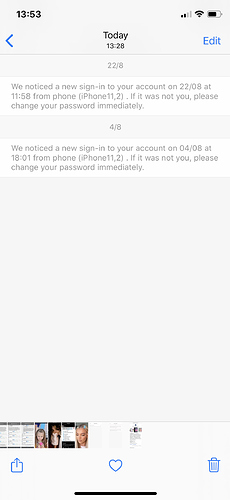Is there any reason why I keep getting notifications even when I am at home and have the cameras on at home?
Hello Narciso, thank you for joining the forum. It’s great to have you here 
If you do not want to receive notifications from your cameras when you are at home, you can activate ‘home’ mode.
Here is an article about how to do that.
Hi Mark. I’d really appreciate your guidance on a question I Have: I am currently having a meltdown as I received 2 notifications on different dates that someone else has accessed by account but it only tells me the iPhone model, date and time. Is it possible to find out the IP address of who accessed my account and how it could happen? I only had the default PIN on the camera - could someone from the same household (using the same router, with access to the physical camera, have accessed my account by scanning the QR code on the back of the camera, even without my account login details? Please help!
Hi @Daisyduke, those notifications could just be you logging back into the app after an app update. Someone would not be able to pair with your cameras without resetting them first. They would need your login email address, and password. If you are concerned that this may be a possibility I would recommend changing your password.