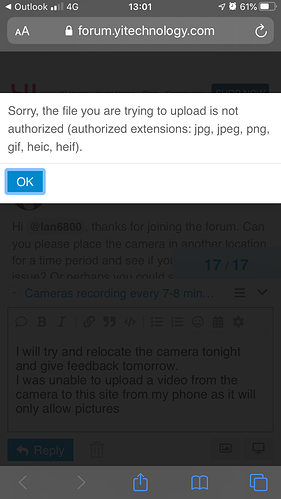If there are insects flying, maybe a blinking led on a battery charger, or any small motion that changes in the view of the camera it will pick that up as motion on these cameras. I have upgraded to Yi/Kami cameras with AI to avoid this issue in these areas.
@Kami_Mark All from experience having Yi cameras for a few years. I had one in a room with my router and it picked up the blinking light. My solution was to move the activity zone until I upgraded to AI technology. Every camera but one has been upgraded to the Home Camera 3 or Kami outdoor with starlight, which is amazing. Was going to get the 3 for my front entry but holding out for a beta or purchase of the doorbell camera.
Sorry I wasn’t clear… I am looking for a camera that will put a colored box around the motion it detected in the real time feed and on the recordings, with this “motion outlining” feature, I don’t have to guess what motion triggered the recording.
For example, in Wyze cam, if a person is walking towards the camera, the camera will put a green box around the person’s shape, and the box gets bigger as the person walks closer and the shape gets bigger.
This is helpful, since sometimes I don’t understand where is the motion in motion-triggered recordings, then “motion outlining” can show a bug flied across the bottom.
As I am looking to move away from Wyze, is there a Yi camera that offers this feature?
Hi,
Unfortunately, we don’t have a feature that puts a box around an object using motion detection in real-time (live mode) or in recordings. Our Activity Zone feature only creates a box to preview where you can set motion activity to trigger but is not shown in real-time or in recordings.
Hallo. I have the same issue with my camera.
See the clip:
During night it always record every about 5 minutes. How did you solve the issue? Let me know please.
Hi,
@sparatrapp Try facing the camera away from the any reflective surfaces. I can see there is a small window on the door. At night, the IR lights on the camera can reflect off the window and cause the camera to falsly trigger motion activity. If there is a sufficient amount of light at night in the home, you can disable the night vision IR light feature on the camera to try and reduce any false alerts being triggered. From the app home screen, click on the hexagon symbol inside your camera thumbnail. In camera settings, click the green toggle switch next “Night Vision IR Light”, to disable. If your camera has “Activity Zone” you can position this feature to only detect motion within a designated area of the camera view. To verify if your camera supports this feature, click on the hexagon symbol inside your camera thumbnail. In Settings, click on settings under smart detection. If supported, Activity Zone will be listed.
I am also having the same symptoms, the flickering Of light during night time causing notifications every 8 minutes.
I was hoping to use this as a baby monitor but its not look likely unless there is a fix!
Any ideas?
My camera has no reflective surfaces on show and is on the back of house!
Hi @Ian6800, thanks for joining the forum. Can you please place the camera in another location for a time period and see if you have the same issue? Or perhaps you could share a clip of the flickering you’re seeing?
I will try and relocate the camera tonight and give feedback tomorrow.
I was unable to upload a video from the camera to this site from my phone as it will only allow pictures
Hey Ian if you upload the clip to Streamable and then paste the share link into the thread we will be able to see the clip. Thanks!
https://streamable.com/
Moved the camera last night and still having the same problem with flickering
Hey Ian, thanks for sharing the clip. I’m guessing that is not the normal location for the camera? So it’s a bit hard to troubleshoot. Does that same flickering happen at night in no matter where the camera is placed?
I’ve tried various locations and have the same problem
Hey @Ian6800 I was just going to get some contact details from you so I could check if the camera is still under warranty, but I see that you have already been speaking with customer support and it looks like they thinking the same thing. You should see a new email from the support team today requesting proof of purchase. 
All details have now been sent via email as requested. Hopefully it will all get sorted!
Thanks
Hi Ian, I just checked up on your support ticket, and I can see it has been passed to the person that looks after Amazon replacements, so you should hear from her soon.
Wow! I was just going to say I have this same problem (Flickering and recording almost continuously)!!! On multiple cameras, on different AC circuits AND on a USB power pack! This happens in low light with the night vision only, not when there is sufficient light. I suppose it could be from reflected IR night vision…?This started just a few days ago. I’ve swapped cameras around and they all do it no matter where they are plugged in. The only thing I probably need to try is turn off my extender and just run off my router so there is no chance of the cameras switching back and forth on the Wi Ft channels. Whatever became of this? I can’t imagine all my cameras just went funky on me all of a sudden. Thanks!