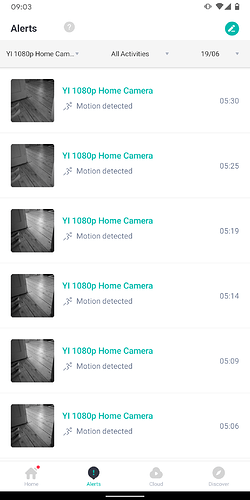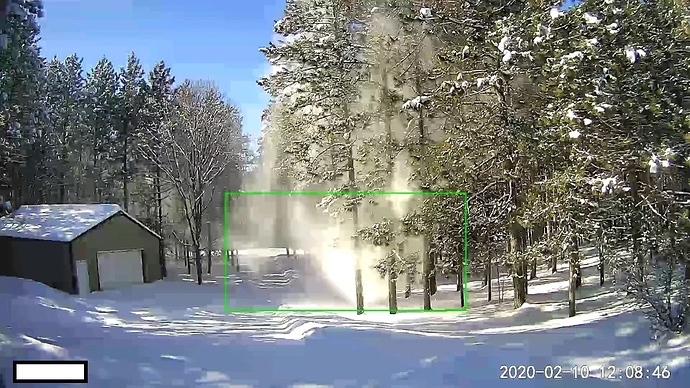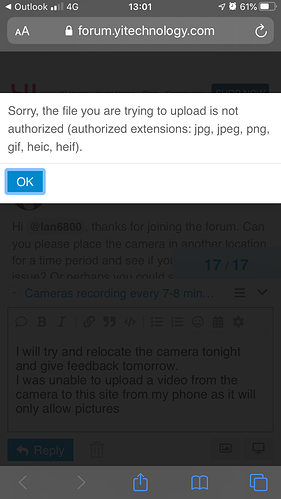Hi all. Am hoping someone can help. I have two Yi cameras (Home Camera and 1080p Home Camera) - while in night mode the cameras record video at 7-8 minute intervals, even when there has been no motion. This continues all night. The recordings show what I describe as a blink where the night light flashes a second into the video. Same issue is not present when cameras are in a lit room.
To remedy the issue I’ve tried turning the cameras off and turning them back on via the app while lights are off, moving the cameras closer and further away from objects, cleaning the lenses and making the detection zone smaller and adjusting the sensitivity. Both cameras alare using the latest firmware. I would really like to resubscribe to Cloud and start using the cameras again.
Thank you for reading.