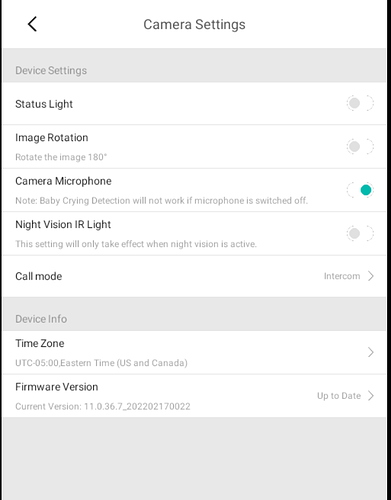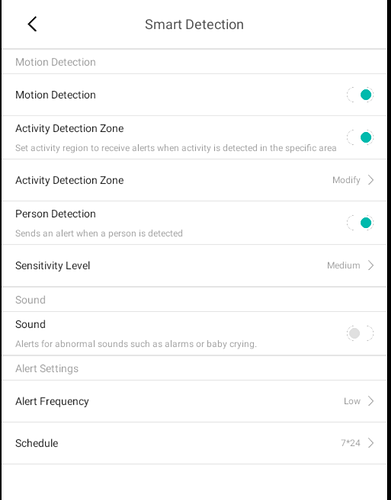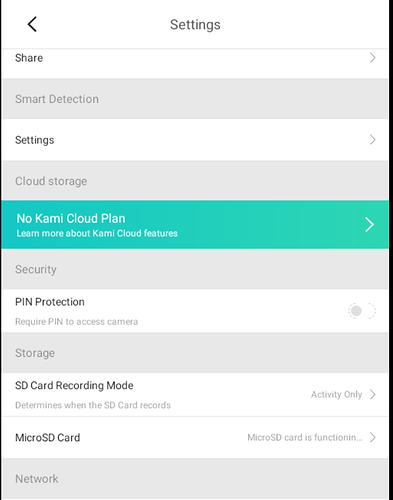Thanks YorkshireUser
I’ve still not managed to find an answer to my problem, does anyone else have any ideas?
Thanks in advance.
Hey @derbyreject thanks for your patience. Apologies for the delay. This is one requires the whole team to weigh in,
This is correct, if wifi signal is interrupted, the camera should still record to wifi. This seems to be a bug. We apologize for any inconvenience, I wanted to let all know that we have escalated this ticket with our engineering team and I will be in touch with more details.
Let me know if you have any questions
Hi Steven, any news on the SD card issue? I’m concerned that the longer it goes on, the harder it will be to get a refund, especially as the camera has already spent a while outside.
Thanks in advance
Hey @derbyreject if there is no wifi, the camera should record to SD card if an SD card is present.
What is your alert frequency on the wire-free camera?
What is your recording length set to?
Is wire-free your only option or is it possible that you could set up a wired camera?
I wired camera might be a better option for you with heavy traffic area like a chicken cope that will have a lot of motion. The wired camera also has the ability to record to SD card with no wifi.
I am having the same problem. Nothing records to my SD card. I have wi-fi connectivity albeit sketchy (this camera has horrible wi-fi connectivity). I thought it would work the same as my Yi home 1080p inside cameras, but it doesn’t at all. There is no way to set a activity range, so my flag constantly makes the motion alert go off – that is annoying. Is there any plans to make the wireless cameras interface the same as the 1080p, and give me more options? Right now it is nothing but a monitor because the SD doesn’t record anything, and the motion on causes too many alerts because of my flag.
Hello temple
The Kami wireless is very different to the wired options and yes I do agree a bit of a disappointment. Alot of features getting stripped back to increase battery life. I find the wireless camera slower to connect to view and their motion sensor almost useless.
I have 2. But they’re used in conjunction with wired cameras and sensors so in effect they’re used just to view
i just added a 3rd camera 1080P and they would all 3 record when movement was detected… it sopped like 2 days ago… it records continuous but not just when motion. i have tried everything… reinstalled, formatted sd, refresh settings etc… still nada
Hi @Jess2107 Iam sorry to hear you’re having issues with motion detection. That’s frustrating. Can you send me some screenshots of your in app settings? Showing “Activity Detection” toggle to motion and your motion detections turned ON? What about Smart AI Detections? Are those working?
I got 2 of 3 working… all set exactly the same…! Just this one isntScreenshot 2022-03-25 2.50.20 PM|393x500
Hmm @Jess2107 Thanks for sending these screenshots. Do the other 2 have activity zones turned on? What happens when you turn off the activity zone? Just trying to rule things out. Firmwares are the same on all the cameras? Were the all purchased at the same time?
everything is exactly the same set up… 100%…turning on and offdoes nothing…firmware is exact/// purchased at 3 different times… this is the newest one
@Jess2107 Thanks for the detailed feedback. We are working to get this resolved as quickly as possible. The QA team is working on a resolution and will be included in the next app update.
ok… also curious why it doesnt record date and time when i push to record and save…
yi home 1080 hd…i run a chromebook BUT it didnt work on my cell like that either
Let me check in with the team on this. I am sorry to hear that you’re having issues with timestamp.
Hi, any news on the original problem? I bought the camera to use in an area without wifi, nothing is recorded on the sd @Steven_Kami. No internet, no recordings, any help is appreciated, thanks in advance
ok so I am having this same issue again. I had to delete the camera and reinstall because there was no way to change my internet connection if i didnt… i will be getting a tablet today and will see if thats better but just fyi,… all settings are same as above and set to away so i get notifications…