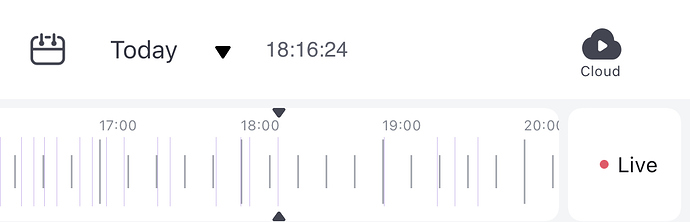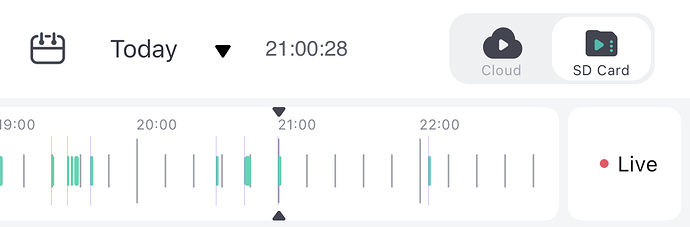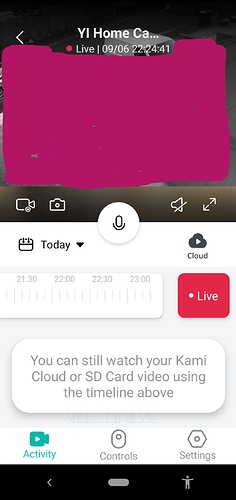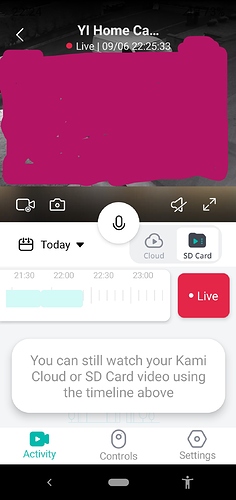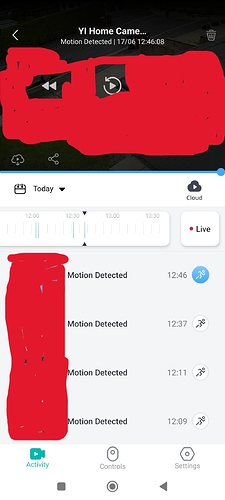Hi @Kami_Mark and @Steven_Kami
I noticed for some time that there is a bug when accessing from main home screen “Activity” panel 9where all cameras replay show up).
In fact, SD button doesn’t show up when we access from main screen (where all camera are showing).
If we click on individual camera from the Home screen then we can see SD button.
Can you please ensure a fix comes asap?