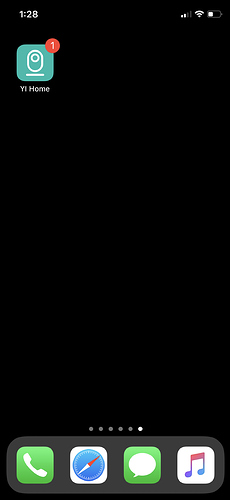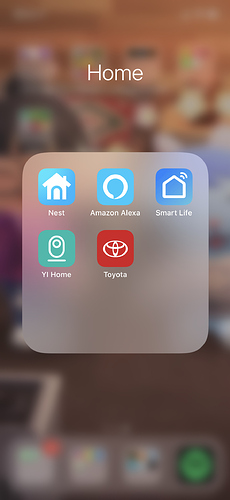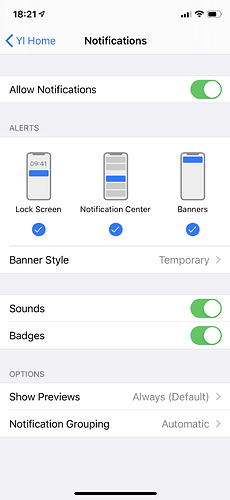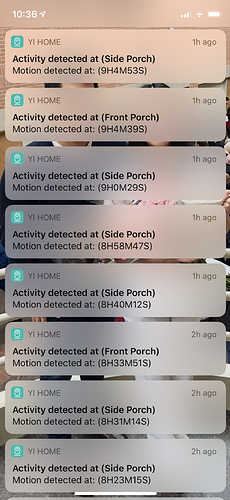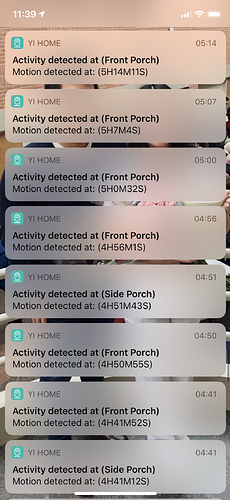Hey there, anyone with an iPhone with the YI Home app installed getting any badge notifications? I’m getting the alerts but not the badge. I noticed there was a recently app update (version 4.3.19). A badge notification is a push notification waiting. Each app with new unread information has a white number with a red background in the upper right hand corner of the app icon. Can anyone help out?
@joyceanntrn
Hey Joyce, thanks for the heads up. Are you referring to this?
If it is something else that you are referring to, do you mind uploading a screenshot?
Hi,
@joyceanntrn The badge notifications are dependent on the badge setting being enabled for the app. I’m running the current YI Home app version 4.3.19 and see a badge notification. Please refer to the screenshot below. To enable the badge setting on your iPhone for the YI Home app, please refer to the steps below.
- Click on the Settings app on your iPhone apps screen.
- Scroll down to the bottom of the Settings page and click on YI Home.
- Click on Notifications.
- Enable (green toggle switch) Allow Notifications.
- Enable (green toggle switch) Badges.
Yes, exactly what I am referring to. I literally toggled the green switch all day today and nothing is happening. I also restarted my iPhone X and deleted and reinstalled the app.
I literally toggled the green switch all day today and nothing is happening. I also restarted my iPhone X and deleted and reinstalled the app. Idk what else to do.
Hey @joyceanntrn thank you for the extra info and for those screenshots.
The notification badge is working for Patrick and I, so we will have to investigate further.
Please let me know what iOS version are you running. In the phone settings if you type ‘about’ it should take you where you can find the software version of your phone.
Thanks!
Hi I alredy wrote in another topic, but Im write down here too.
Iphone 11 Pro max - Version 14
and I already check the configuration of the APP…is normal to receive Notification.
The iOS version my phone is running on is 13.6.1
Also I noticed that if you view multiple notifications on your lock screen or notification center, it should be stacked. But mine continues as a whole list.
can the badge notifications be fixed already? there have been so many app updates that say “bug fixes” like what are you even fixing? this is so frustrating. my app is up to date: version 4.3.22
Hi,
@joyceanntrn I apologize for this inconvenience. Please use our Kami Home app to receive the badge notifications. I noticed both our YI Home and Kami Home apps are receiving the banner notifications, however only the Kami Home app is receiving badge notifications. This Kami Home app operates the same as the YI Home app and supports the same cameras. Please log in with the same account credentials.
Hey, no problem! To turn notifications on or off on your iPhone, it’s pretty easy.
For Lock Screen and Notification Center:- Go to Settings, then tap on Notifications. Find the app you want to adjust, and tap on it. Here, you can customize how notifications appear. You can choose to show them on the Lock Screen, in the Notification Center, or both. You can also adjust the style of alerts (banners, alerts, or none).
For Banners:- If you want to change how banners behave, you can also do that in the Notifications settings. You can have them appear temporarily, permanently, or automatically disappear.
If you have problem persist after trying these solution, you can follow for more better assistance below.
https://thegeekpage.com/how-to-turn-on-off-notifications-alerts-on-the-lock-screen-notifications-center-banners-on-iphone/