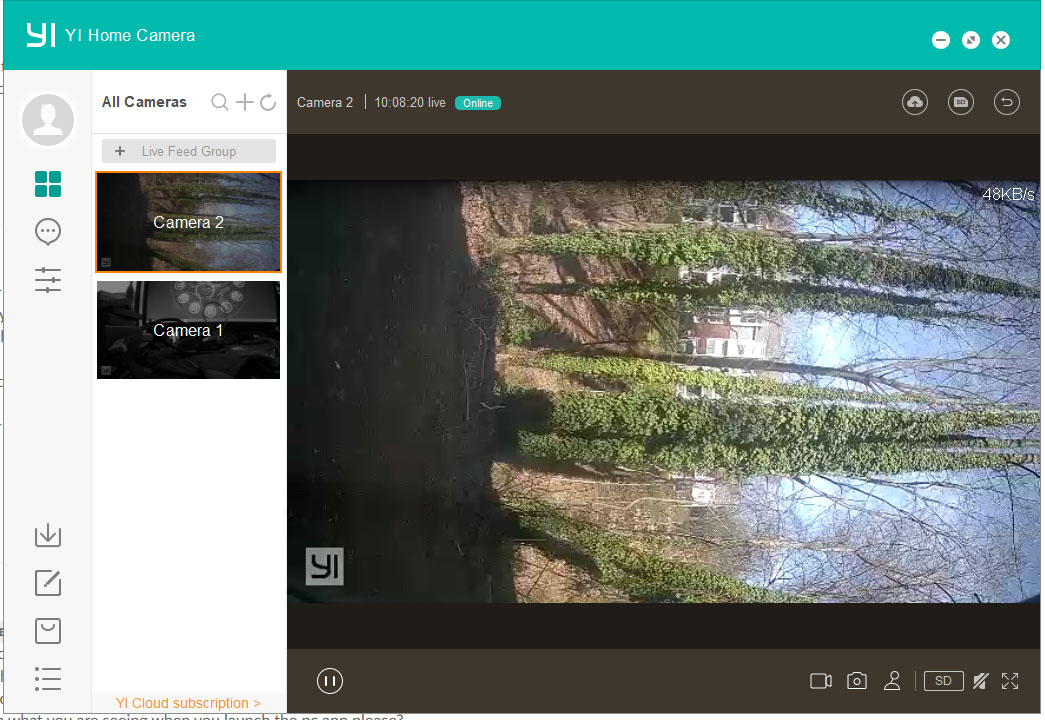I have 2 dome cameras, and want to put them to streaming I have them on my PC running YL home app for the PC, and can not figure out how to get them to stream?
HELP me
trouble
aka dennis rimmer
Hello @trouble74us Welcome to the community! Im sorry to hear your having troubles pulling up live view on your PC app. Please take a look at our FAQ regarding this very issue.
If the problem persists, please let me know. Hope you’re having a good one!
https://help.yitechnology.com/hc/en-us/articles/360041468253-I-don-t-see-the-cameras-in-the-pc-mac-desktop-app-
I have no problem getting the cam to so up in the app, it says that ithe cam is online. I want to know how to get it to stream to the internet
If you can see the camera in the app then it is functioning via the internet. What do you mean that you want to “stream to the internet”?
Do you mean you wish to send your camera footage to a web service or website? If so this I don’t think is possible you can only use a Yi technology app to view the camera and of course a computer with the app or SD card recorded footage.
ok then how do I get the camera to stream to the internet?
My win10 PC does not show a camera on the machine?
trouble
aka dennis rimmer
Have you paired your cameras with your cellphone app?
Do you see feeds on your cellphone app?
Are you logged in with your credentials on the pc app?
Might seem like silly questions but it will help us in the next steps and diagnosing the issue.
Many thanks for your assistance! Hope you’re having a lovely week.
-Steven
Just to add to @Steven_Kami comments when you logged into the PC app did you check any regional settings matched those of your account? If you read through the help file provided by Steven it is noted in there.
There is a useful video here which may help you > https://m.youtube.com/watch?v=pe3UH_fAsHI
Could you screengrab what you are seeing when you launch the pc app please?
Are you saying you cannot see the live footage via the PC app? Or you wish to use them like a webcam ?
Apologies if I’m confused by what you mean by streaming.
I want to be able to stream the video live to my web site, or you tube, or face book
trouble
aka dennis rimmer
Ok I now understand that is something that is not supported by Yi or Kami cameras at this time.
I have heard of some using a software called OBS studio but they have mainly used that for Zoom, M/S Teams, Skype. But it may work for you.
If you download the YI pc app and download and install OBS studio you can set OBS to capture the YI camera app feed, then in obs set its output to webcam. In your chosen application you would have to choose the OBS camera and it should show your YI camera feed. <
Hey @trouble74us Thank you so much for sticking with us while we worked to understand your request.
We do not currently have that capability. YorkShireUser has heard of a program called OBS, this might be something to investigate. I am going to inquire with our team to find out if they have any work around recommendations as well.
Many thanks for your patience. I hope you’re having a lovely start to the week 
Surely we only need the stream address for the cameras? RTSP?
Where are you trying to stream you cameras too?