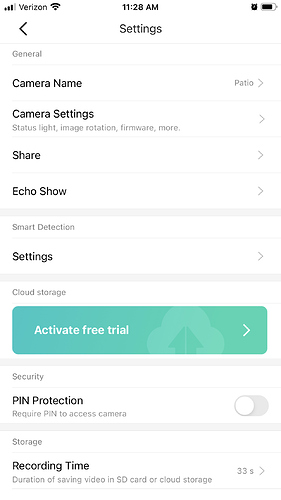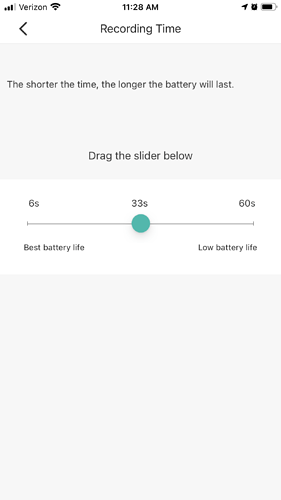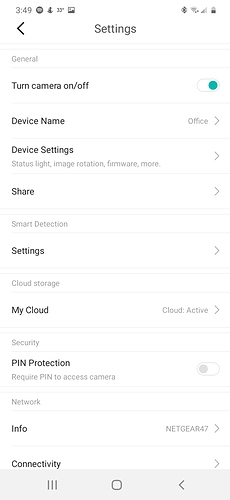I have YI Home Cameras in my office and have alerts set up (and am receiving alerts), but would like more than a 6 second video. I purchased YI Cloud Storage thinking that I would get a longer alert video, but I am not. How can I get an alert video that is longer than 6 seconds?
Hey @1computerqueen Welcome to the community. Thanks for joining. Excellent question! Yes, you can record for longer than 6 seconds and we have a way to adjust that recording time.
Start by opening up your Yi Home or Kami Home app.
Select the “hexagon” button for the camera to navigate to our settings menu. Or select the camera, then hit settings on the bottom menu selection.
In settings, you will see a section titled “Storage”. See screenshot below:
Next, Tap Recording Time.
You will then be able to adjust the length of the recording.
I have the same options as the queen, iPhone app. I don’t recall having this limitation on the android app, but currently, I can only get 6 seconds of video.
What cloud have you bought? The record ‘Entire Clip’ or the ‘Continuous Video Recording’?
Are you using a mains powered or battery powered device?
@Eleventy5 Welcome to the community! Thank you for joining.
this is not a limitation between apps. Do you have a current cloud subscription or are you using an SD card?
@1computerqueen thanks for the screenshot. So helpful.
With cloud storage comes the ability to adjust recording time. Apologies for the questions 
Have you tried uninstalling & reinstalling the app?
Which app are you using Yi Home App or Kami Home App?
If you using the Yi Home App, download the Kami Home App then, login to Kami Home App with your Yi Home App credentials.
Let me know how that goes and we will go from there. Thank you so much for your patience.
SD card, so I might have been on the cloud trial when on android. So there is no method to adjust the alert length without a cloud subscription?
@Eleventy5 no, should be able to. That is frustrating. We may need to loop in tech support. If you turn off Motion detection all together it will continuously record.
Let me do a little digging and see what I can find out.
Do you see the SD card configuration in your settings?
Hi.
Is there any resolution to this? Mine is showing the same as 1computerqueen
I have downloaded both the YI app and the Kami app, both are the same.
A 1 minute alert would be great.
I’m using a 128GB SD card.
Looking forward to your reply.
Tracy
Me too. I do not have the ability to increase the alerts from 6 seconds to 1 minute on my Kami camera.
Hey @Diamondjim thanks for coming to the community for more information.
Would you mind sharing with us the camera model you are using?
Many thanks for your time and patience. hope all are having a lovely day.
The camera I have is a Kami Indoor. The kind that rotates 360 degrees.
I purchased it July 2020. So my Kami (android) app I don’t have the function to
increase the alerts. Its now 6 seconds. 1 minute would be plenty if I could program it.
I read about the option you said to uninstall the app and then reinstall it. I have not done
that that is why I wanted to know the latest firmware #. Thanks, jim
Hey @Diamondjim thanks for the information. Are you a cloud subscriber?
This ability to increase your clip length is only available in this camera with cloud subscribers. To learn more about our cloud subscriptions, please click this link here:
https://kamihome.com/Kami-cloud
Many thanks! Have a lovely day